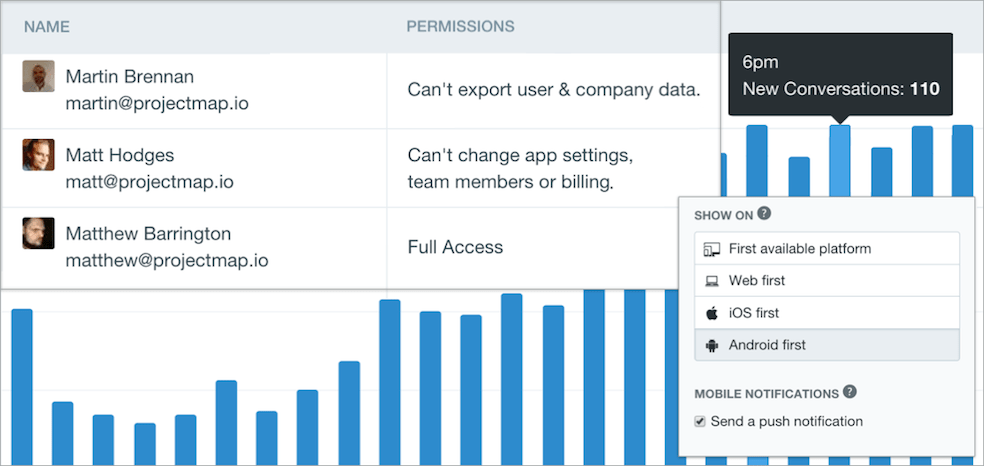Earlier this year we promised we’d publish regular updates on what new features we added to Intercom, so here’s the latest installment.
In the past few weeks we’ve made it possible for you to send more contextual in-app messages with Platform Targeting. We also released Inbox Insights to help you understand your support team’s performance, workload, and more. To top things off, we introduced permissions, and several other features to help you work more effectively with your team in Intercom.
In-app messaging improvements
Platform targeting
If you use Intercom to communicate with users of your web and mobile apps, you can now ensure your message has the right context by choosing which platform your message appears on first. So you can avoid delivering a message about your iOS app to your web app, and vice-versa. If your message doesn’t relate to a specific platform, you can choose to deliver your message the next place a user is seen.

Mobile push notification improvements
Think of the last time you got a push notification on your phone. Whether a text from a friend, your mom, or a notification your town is under siege, you pulled your phone out, glanced down and read the message. Push notifications are incredibly engaging but low-interruption, and now we allow you automatically send users of your iOS app a push notification when sending them a message.

Improved image handling, pagination, and saved drafts
We’ve made several improvements for end users of Intercom (your customers):
-
-
- Your users can now expand images inside the in-app messenger to see them full-size (no more squinting!)
- To help the in-app messenger load faster, previous conversations now load progressively in smaller intervals
- The web in-app messenger now saves drafts of uncompleted messages, so if a user refreshes their page or navigates to a new one before hitting send, their message will be saved
-
Inbox Insights
Understand your team’s performance, workload, and more
Quantifying the efforts of your support team lets you know when you need extra coverage, when to hire additional team members, and more. With Inbox Insights, Intercom can show you how busy your support team is, when they’re busiest, and who the busiest members are. You can also see your median response time by day or hour to identify areas for improvement.

App Permissions
Restrict access to app settings and specific features
Ever found yourself in this situation? Dale from Finance personally messages a company for their overdue payments. But he’s not the best at communicating with customers, so you might want to put some tape over his mouth. Well, we’re not condoning this (or providing the tape), but now you can restrict him from using Intercom to talk to your customers.
Admins can now restrict access to the following areas and features in Intercom:
-
-
- Editing an app’s settings, team members, or billing details
- Exporting user and company data
- Sending messages
-

UI improvements to reduce noise and increase efficiency
Faster access to Saved Replies
Saved Replies help you quickly respond to frequently asked questions. But as your team grows and you have more saved replies, finding the right one can be difficult. The Saved Replies modal now shows the author of each saved reply and groups your replies at the top of the list for quick access. Now, you’ll be able to respond to that request for a Windows Phone app in the blink of an eye.

Toggle visibility of tags and segments
Tags and Segments group users and companies based on certain behaviors. Tags are applied to users manually, while Segments are live groups of users that match specified criteria. Unfortunately, things can get a little messy when everyone on your team has three or four of each, so we made it possible to set your own visibility preferences for specific tags and segments. This allows you to focus on what you need and hide what you don’t.

Archive unused Events
Similar to tags and segments, events can become numerous fast, and some become redundant over time. You can now now archive those events that are no longer relevant.

And that’s it. We look forward to sharing further updates on our progress with you throughout 2015. If you have any feedback on Intercom, or features you would like to see, feel free to send them to team@intercom.com, comment below, or send us a message via the In-App Messenger in Intercom.