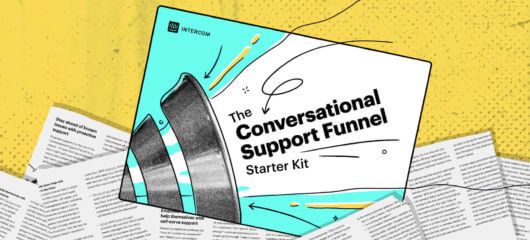How to build a help center from scratch
Main illustration: Kelly Carpenter
Great customer support is all about empowering your customers to find answers when they need them. Today, we’re releasing The Help Center Starter Kit to get you up and running.
If you want to take a person who has never played the piano and turn them into a virtuoso, how do you do it? You teach them. How does a newborn child learn the alphabet? You teach them. Software follows this principle too. If you want to turn a new user of your product into an expert, you have to teach them.
Personally assisting every single person who uses your product is beyond the resources of almost every software company. But what you can do is give them the learning material they need to turn themselves into experts. Teachers call this “scaffolding”. We call it a help center.
It’s designed to set your customers on the path to expertise.
A help center is the hidden workhouse behind the flashy product. It’s the humble text, videos and GIFs that give your customers the knowledge they need when they need it most, getting your customers unstuck from their immediate problems (“Where can I update my settings?” “How do I update my password”).
But FAQs alone aren’t going to inspire any new usage with your product. Your most impactful content, the content that turns trialing customers into paying, ones is enjoyable and motivational too. It’s designed to set your customers on the path to expertise.
Not only does a help center allow you to provide great customer service at scale, but the cost of this self-service model is much lower than every other channel of support. Don’t believe us? Just take a look at the numbers.

5 steps to create a help center from scratch
The chart above demonstrates just how much value and ROI a help center can provide, but how do you actually make one? Here we’ll walk through some simple steps you can take to create a top-notch help center:
1. Get feedback from customers and understand what they need to know
You can’t create a proper knowledge base without input from customers: talking to customers is how you spot common pain points in the customer experience and areas that they struggle or need help with. Once you understand the most common questions and problems customers have, you can create the right help center docs.
2. Identify specific topics that need to be covered
Gaps in your support center will lead to angry customers, so the next step is to ensure that you identify every topic, problem, or question that may come up. Obviously you can’t do this with 100% accuracy, but the more topics you can identify, the better.
3. Make sure customers can easily find help center docs
A help desk is of no use if customers don’t know that it exists. That’s why you should always link to your help center docs at relevant parts of their website, rather than forcing customers to dig around your site trying to find them. Make sure to include a contact form as well, in case the customer needs more help, and have some help desk metrics in place to determine how your pages are performing.
4. Keep your help center content updated
If you aren’t updating your help center along with your website, then you’ll end up with outdated knowledge base articles that aren’t applicable, and customers will let you know about it. That’s why you need to keep close tabs on feature updates so you can keep your help center up to speed.
5. Don’t forget about branding
Many companies treat their help center articles different from their blog, but you should always keep branding in mind any time you’re creating content. Make sure that your help center documents will seem in place and in character for your company.
Take your help center a step further with Intercom’s help center starter kit
Our new starter kit outlines a complete strategy for building your help center from scratch, from choosing the right type of media, to writing your very first FAQs, all the way through to writing motivational best practice articles to level up your seasoned users. By the end of the guide, our hope is that you’ll be equipped to start creating a fully formed educational archive that’s accessible and practical. (And if you want to build it with Intercom Articles, all the better.)
Get it right, and you’ll be on your way to providing 24/7 help for your users while saving time and money, and relieving the pressure on your support team.
Ready to get started? Check out the guide now.