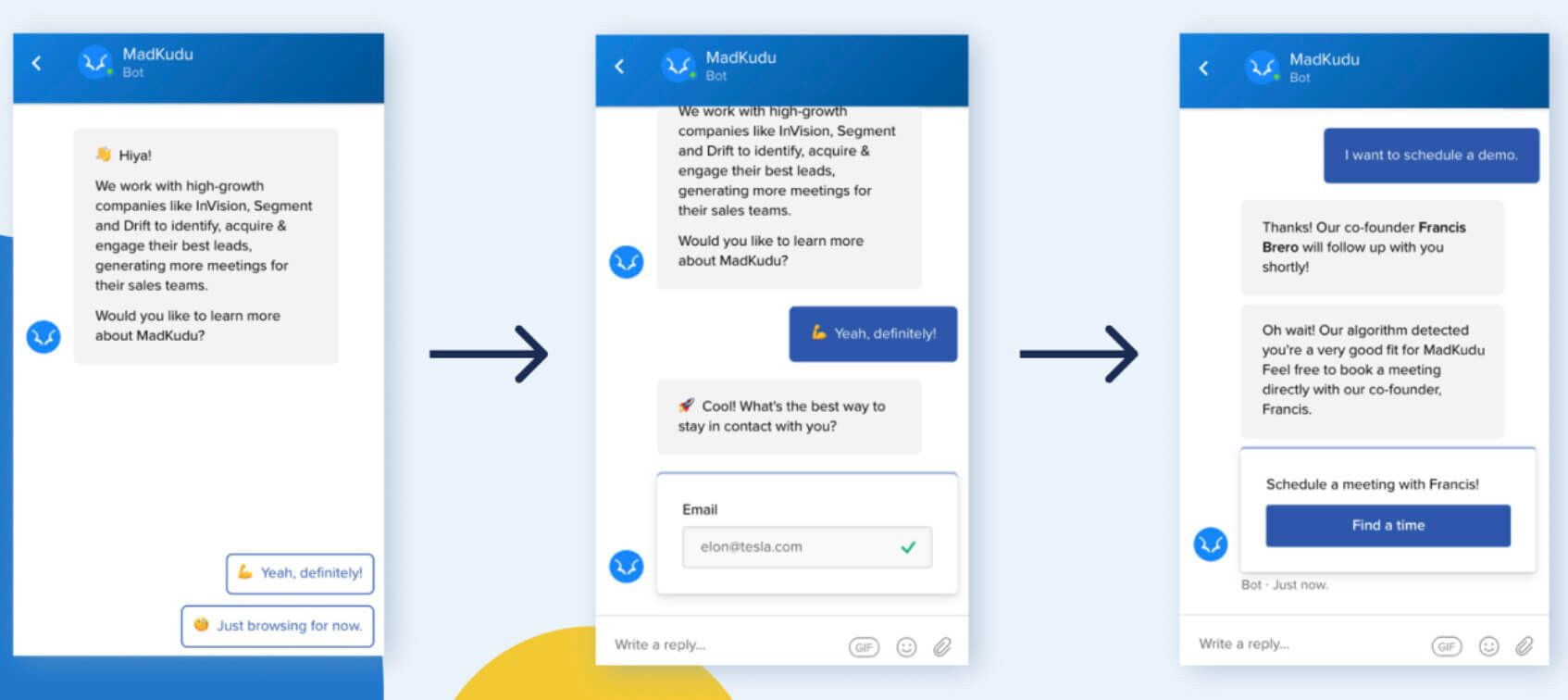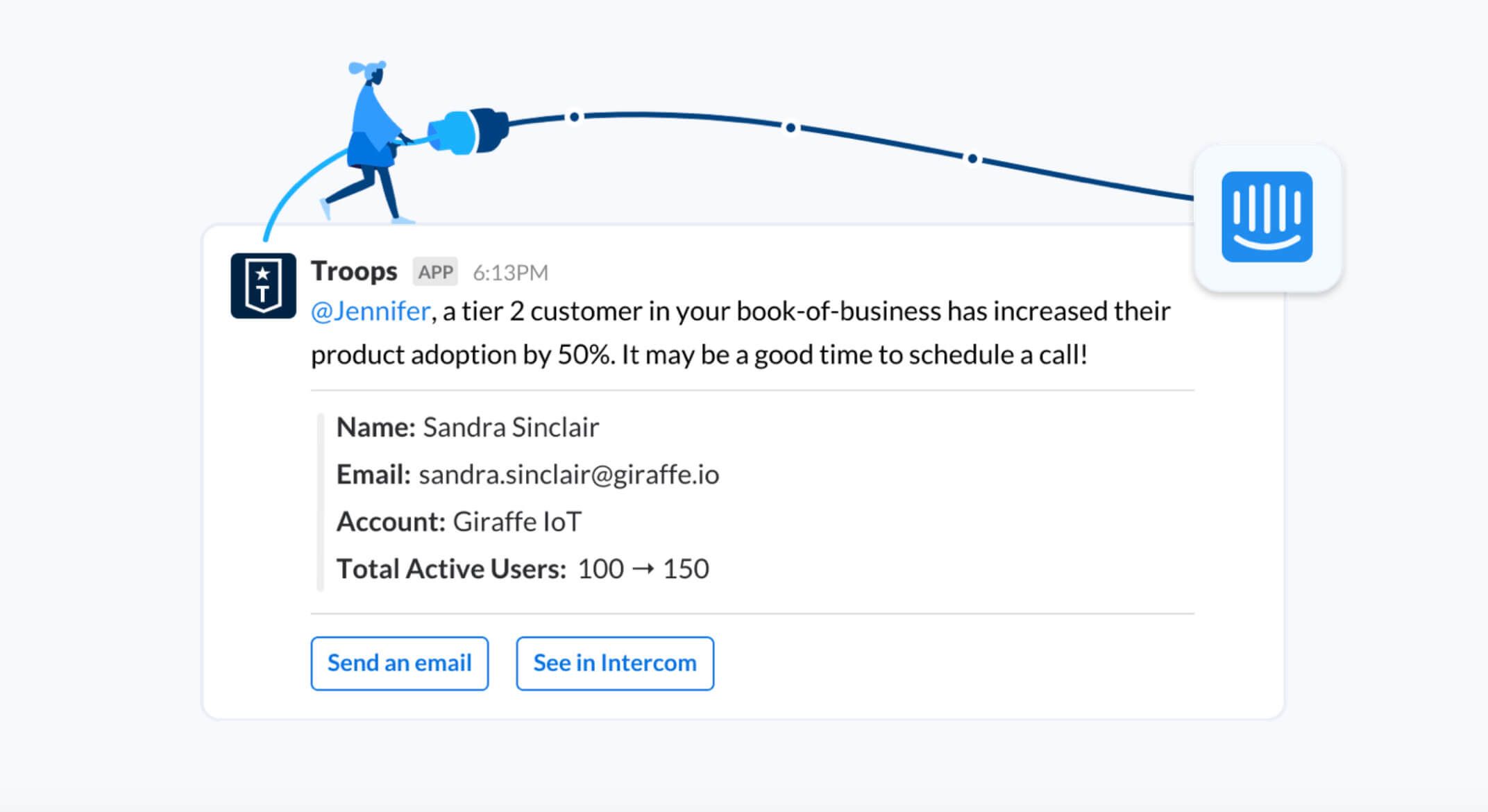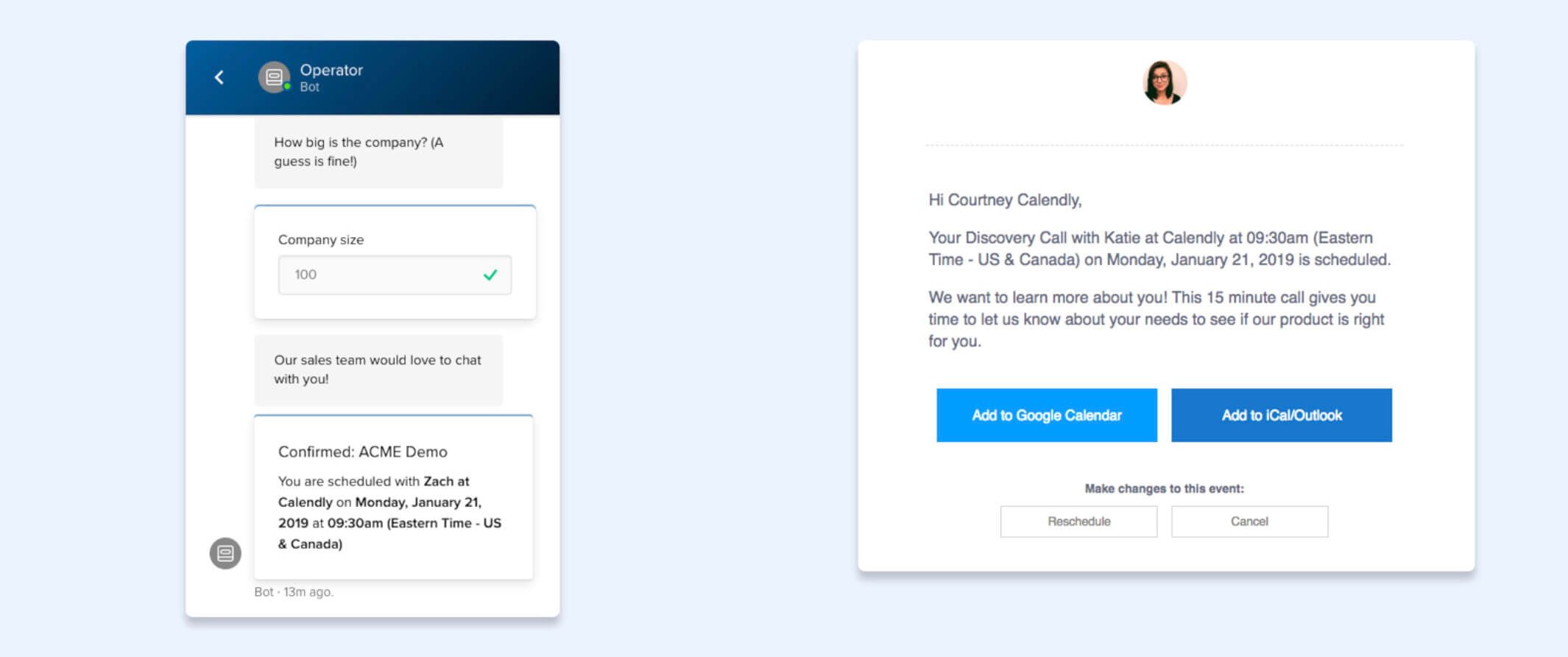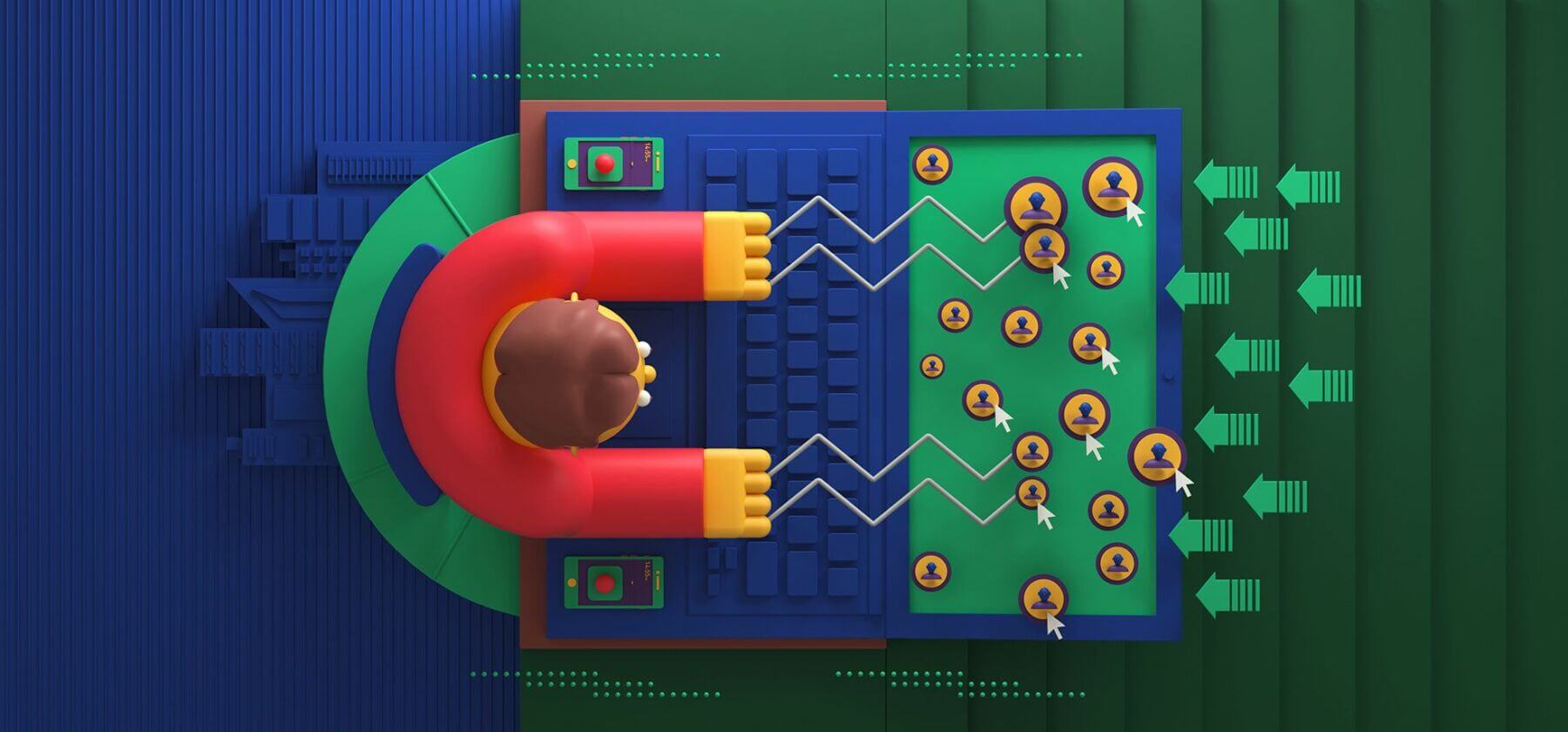
How to use Intercom to generate more leads and close bigger deals – faster
Main illustration: Carlo Cadenas
Marketing teams are under constant pressure to find creative ways to generate more leads for sales teams. Over the past few years, marketers have learned one of the most effective methods for lead generation is engaging with prospective customers while intent is high, like when they’re browsing the website or perusing the pricing page.
However it’s quality – not quantity – that’s most important when it comes to accelerating your sales pipeline. It’s true that not all leads are created equal, and it’s simply not possible to have reps talking with every individual that lands on your website. Your sales reps’ time needs to be reserved for engaging with high-intent leads – but how do you do that in a way that’s efficient and reliable?
Luckily, Intercom has a number of apps and integrations that help generate more leads and allow sales reps close more deals, faster. By combining Intercom’s Business Messenger with other marketing and sales tools in your tech stack, you can create scalable, sophisticated processes to de-anonymize web traffic, score potential leads, route them to the right people, and enable reps to communicate with prospects in the most effective way possible.
Here are some tactics innovative companies are using to generate more leads and close bigger deals, faster with Intercom:
1. Optimize your Intercom Business Messenger to turn website visitors into quality leads
Where should you show the messenger?
There are a number of parameters you can set to determine where and when the messenger is shown. These should be set up as part of your normal Intercom setup. Usually, these include:
- Specific high-intent pages on your website
- Public-facing pages versus pages visible when signed-in to your product
- After a specific amount of time is spent on a page
- When a known visitor or customers has certain attributes (e.g. company size)
It’s important to note that these same parameters can be used to trigger outbound messages.
What happens when your visitors are anonymous?
You could just engage with every visitor, but that’s not practical for most or very effective for most, and in the end, it can waste reps’ valuable time.
Using specific tools like Clearbit alongside Intercom’s Business Messenger, you can quickly de-anonymize website traffic. This will let you show the messenger or trigger personalized outbound messages to people based on specific criteria – like those most likely to engage and convert.
2. Qualify leads before sending them on to sales
There are a number of ways to qualify leads, and sophisticated marketing and sales organizations leverage multiple tactics to seamlessly qualify and route leads.
Typically, the criteria used for qualifying includes website activity, company details, available metadata, and lead-scoring specific to that company. It can also happen live while a lead chats with a rep on the messenger.
At Intercom, we use a tool called MadKudu to help score leads based on a number of criteria, including what they’re doing on the website and existing metadata.
Can you score anonymous web traffic?
Yes, you can. Using Intercom, Clearbit, and MadKudu, you’re able to score anonymous website visitors in order to determine whether or not to engage that individual with a message.
3. Automatically route leads to the right people and provide visibility
Apps available from the Intercom App Store can help you automatically capture and log important interactions, route leads based on specific conditions, and provide visibility on deal activity throughout your organization. Two of our favourites at the moment are:
Chili Piper
In addition to easy meeting scheduling from the Intercom Inbox, Chili Piper’s advanced automated routing and scheduling ensures that meetings are sent to the right teams and fairly distributed across team members, giving your reps, prospects and customers a seamless experience.
Troops
Troops is a revenue communications platform that monitors your key systems for changes, notifies associated people when specific conditions occur, and presents a list of immediate actions they can take. Teams never miss a revenue signal, allowing them to take rapid action, share intelligence, and make better and informed decisions.
4. Enable reps to engage at the best possible time
Sometimes website visitors are ready to have a conversation right now. Other times they want to set up a time to talk. Regardless of the level of intent, you want to make sure your reps are able to engage at the best possible time. There are a number of integrations that make this a snap.
Allow reps to live chat from Slack
Route conversations to specific Slack channels based on your team inboxes in Intercom. Then, respond right there from Slack so you don’t waste any time engaging leads while they’re still active on your site.
Automatically schedule meetings or demos with Calendly
This is perfect for off-hours or if a potential customer can’t talk now. Skip the scheduling back and forth with prospects and empower them to set up a call or demo right away. From there, Calendly will add the event to your calendar, include your Zoom link, update Salesforce, send reminders and more – all according to your settings.
Launch meetings right away with Dialpad
Close high-intent deals faster by launching phone or video calls from live chat. Instantly initiate a call at any point during your chat conversation by sending a Call Me card, where customers enter their number and connect with you in seconds. When the call begins, a live transcription with real-time coaching prompts is automatically started in the Dialpad Everywhere widget, giving you a seamless transition between chat and voice.
5. Keep data in sync and trigger campaigns outside of Intercom
Conversations are key moments in the customer lifecycle, and they need to be properly logged. Additionally, many organizations use sales touch points as triggers for entering leads into different marketing campaigns. Intercom works with your CRM and marketing automation tools to keep deals moving through the pipeline.
Keep your CRM data accurate
Track behaviors and send targeted messaging
Trigger marketing campaigns
Trigger other actions
Connecting Intercom to your sales team’s tech stack doesn’t just make your customers’ and prospects’ experiences better, it helps your team execute their jobs more efficiently. Speaking about how Survicate uses Intercom’s apps and integrations, CEO Kamil Rejent says:
“Intercom apps save us at least 20% of our time – since 2015 we’ve saved one year of work for each of our support, marketing, and sales teams”
There are hundreds of apps available in our App Store with more getting added each week. All of our newest additions are highlighted in the New & Noteworthy section. You can also browse by category, compatibility with the products you already use or by use case.
Don’t forget you can also build your own custom apps! Our robust APIs let you seamlessly integrate Intercom with your own product, tech stack, or other tools. Our Canvas Kit makes it easier than ever to build directly into the Inbox with pre-designed and pre-built components. Now, you can create an inbox that works for you and your teams.