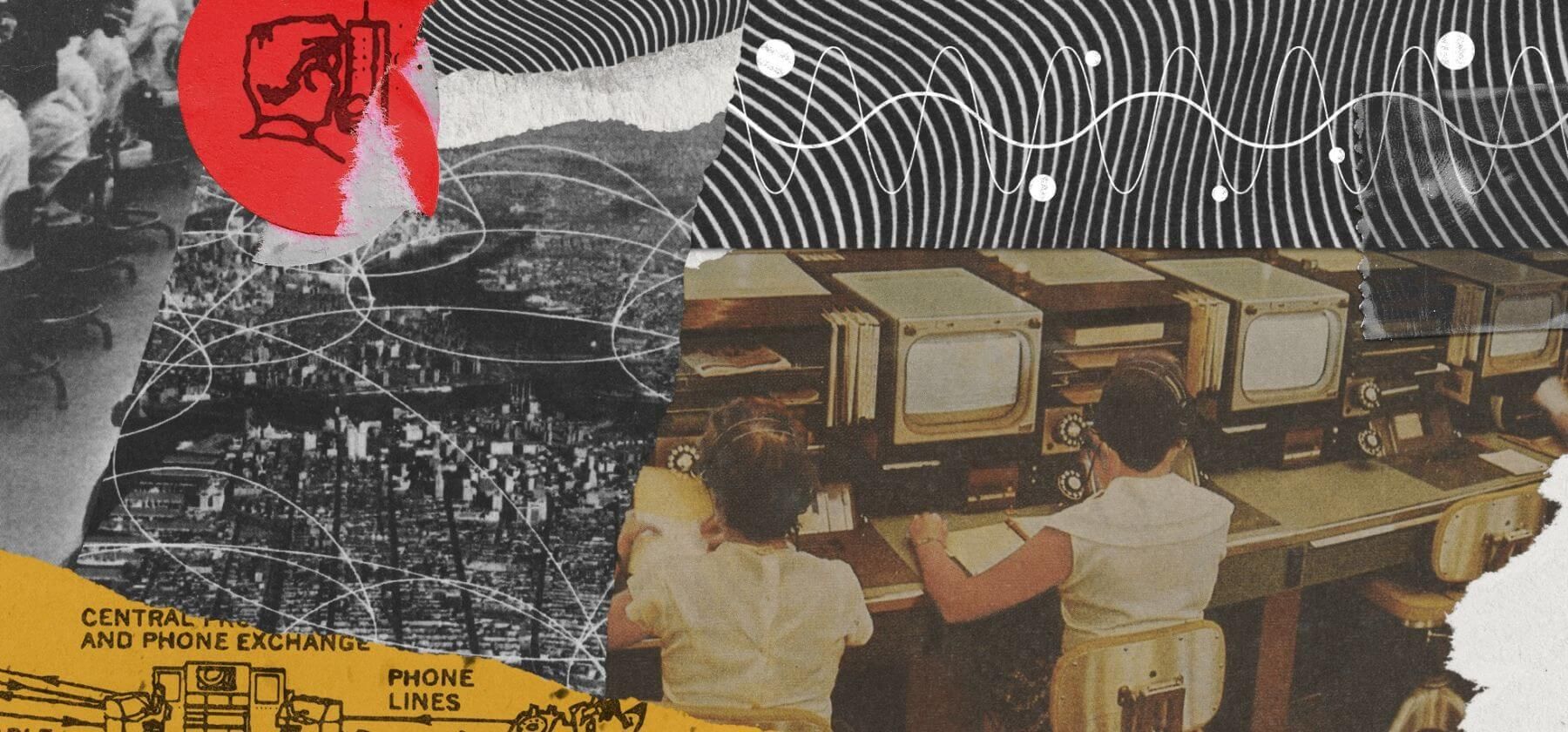
Helping from afar: Running customer support remotely
Main illustration: Joshuah Miranda
Global customer support teams are used to working across different offices. But how do you shift from a regional team model to a fully remote one – one where team members work on their own?
Lots of teams are now working remotely and we’re also taking this approach for now with our own operations. We’re a team of 80+ across 4 offices, so working with people in different locations is not new for us. But as we take our customer support fully remote, we are rethinking our workflows, automation tools, and day-to-day rituals to protect our team dynamics and productivity. More importantly, we’re thinking about ways to uphold the caliber of our support in a remote world.
If you’re in the same boat as us, here are some steps we’ve taken.
1. Double down on teamwork best practices
As a global team, we’ve built up robust workflows and systems over the years to help us provide a consistent customer experience. Even when it’s business as usual, team members have the flexibility to work from home once a week, and we’ve developed best practices to enable that setup.
If your team isn’t used to working in different locations, here are three tips that have been indispensable to our team operations. They’re not unique to remote work but they are especially useful for distributed teams.
Implement a smart meeting strategy
When you don’t have the luxury of face to face interactions, meetings become a crucial tool for information sharing and discussion. But have too many meetings and you waste people’s time. We’ve found these three meetings are what we need to stay aligned – efficiently.
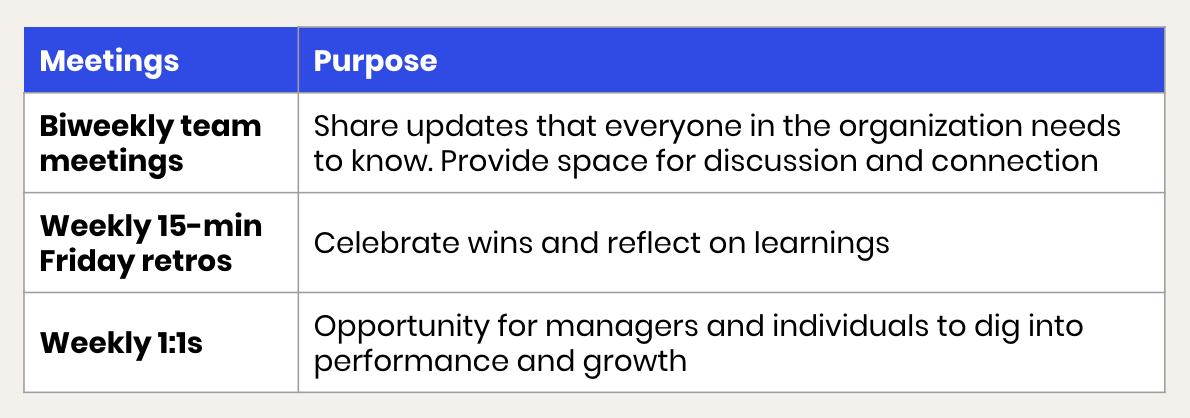
Remote or not, you’ll always want to share key info through multiple channels, so we also send out a weekly newsletter that contains important updates, product news, project highlights, and team achievements.
Remind your team of your team values
Many teams espouse values, but I’d argue few actively apply them to daily work.
“A customer experience that isn’t anchored on a single set of values will quickly start to feel fragmented”
As we transition the team to remote work, we’ll be leaning on their ability to apply shared values. A customer experience that isn’t anchored on a single set of values will quickly start to feel fragmented – especially when team members can’t readily consult one another when issues come up. Along with metrics, our values will help the team keep a positive “business as usual” mindset.
I’m proud that our team treats values as actual living, breathing principles. How do I know this? Ask any team member in any office how they approach a customer situation and 10 times out of 10 you’ll hear them talk about values like “Treat the problem, not the symptom” and “Connect personally with empathy.” These values are our North Star for how our team works globally and they underpin the approach we take to customer support.
Invest in tools for collaboration and knowledge sharing
The bigger the team, the more you’ll need sturdy communication tools in your support tech stack that help you easily share information no matter where team members are located.
We rely heavily on a shared team inbox, so people are used to looping in others through mentions and notes as well as passing conversations with ease and context to the best owners. Of course, we like the Intercom Inbox the most, but a shared inbox should be a non-negotiable feature in any modern support software.
Like many other support teams, Slack, Zapier, and a knowledge management tool (Guru in our case) are also staples in our toolkit. Here are some tips on using them to manage the team remotely.
- Slack: Set up a #cs-important channel where you post handover updates as one support shift ends and another begins.
- Zapier: Use Zapier or other workflow automation tools to push relevant comments from your support conversations to a Slack channel so that others internally can readily see customer feedback.
- Guru: If your support inbox integrates with other apps, build an app that lets your team easily search your knowledge base as they support customers.
2. Bring in support automation and self-service
The shift to remote work is a good time to re-evaluate your workflows and see how you can automate more of them to drive greater efficiency. Automation is ideal for repetitive tasks like routing, tagging conversations, and answering common questions.
More importantly, the gains we’ve seen in our productivity since implementing support automation have translated directly into cost savings for the business. Here’s what we use.
Assignment rules
Well-structured assignment rules get conversations automatically to the right team, reducing response time and increasing CSAT. If you offer chat on your website, chatbots can automatically direct customers to your support team and prospects to your sales team.
Automated tagging
Like conversation routing, manually tagging conversations is a lot of work. Tagging rules take the burden off your team and help you capture customer insights more quickly and objectively.
Chatbots
The best chatbots drastically reduce the number of questions that your team has to answer without sacrificing your customer satisfaction. Our recently launched Resolution Bot helps us tackle 4% of all customer issues, which translates to $400,000 saved annually.
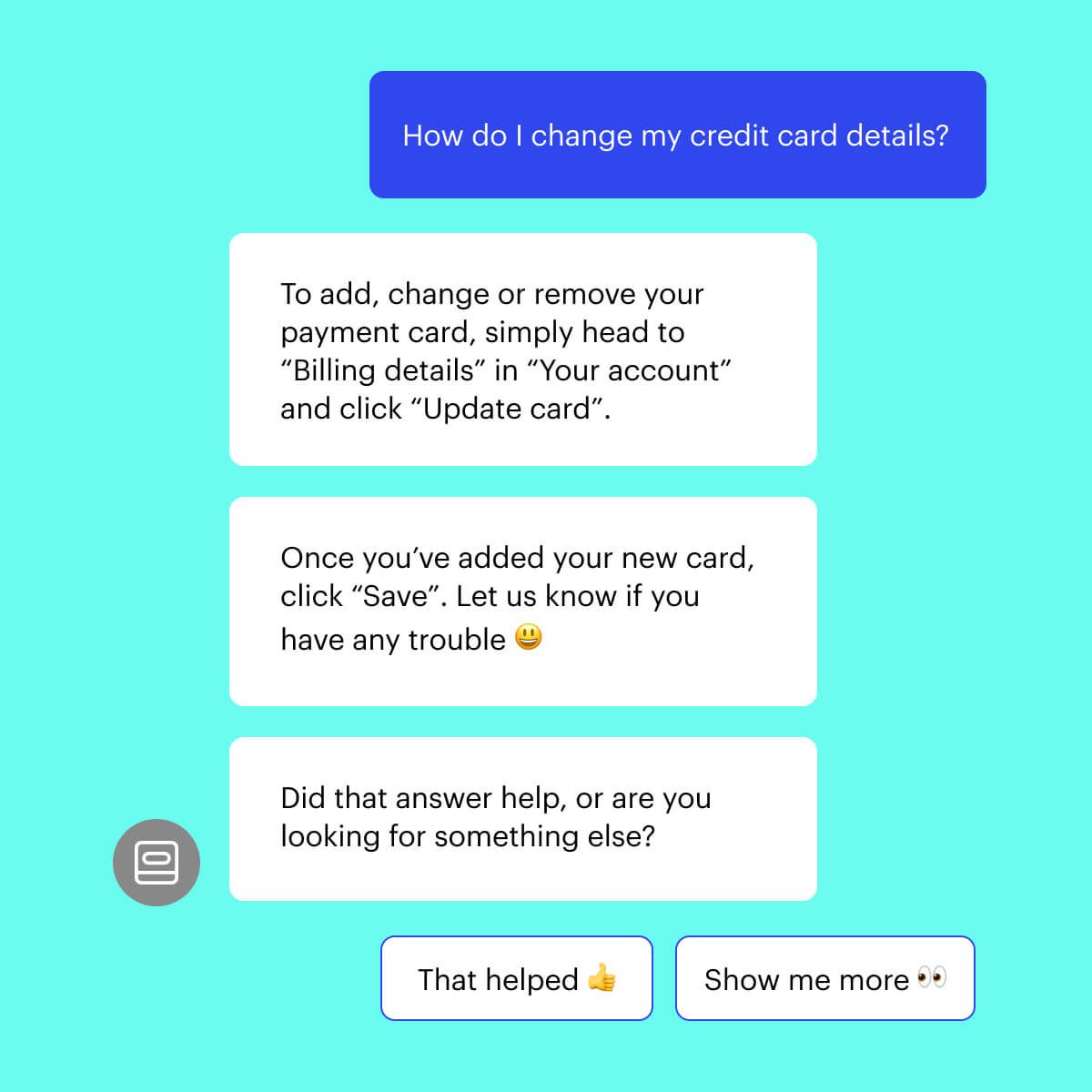
Proactive support
This category of tools prevents questions – before they’re even asked. We send automated outbound messages based on actions that the user has taken (or not). We use Product Tours to show customers exactly how to onboard or troubleshoot.
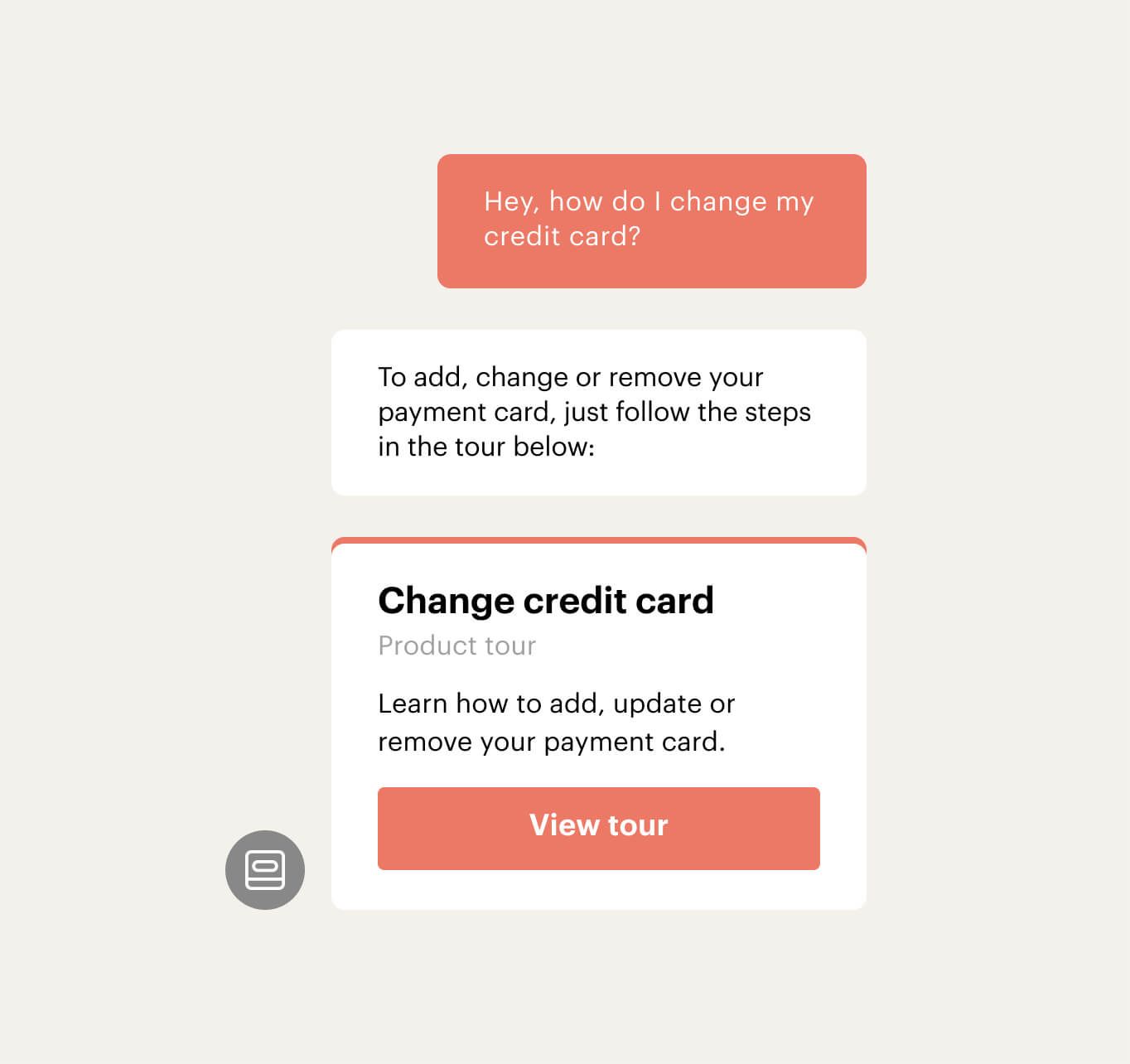
Help Center
You are not providing a great support experience if you don’t have a great knowledge base. And if you’ve got one in place, don’t keep that content siloed! The right tools (like Intercom) should give team members article suggestions when they’re helping customers, cutting down resolution time. Our chatbots also automatically suggest articles in chat conversations.
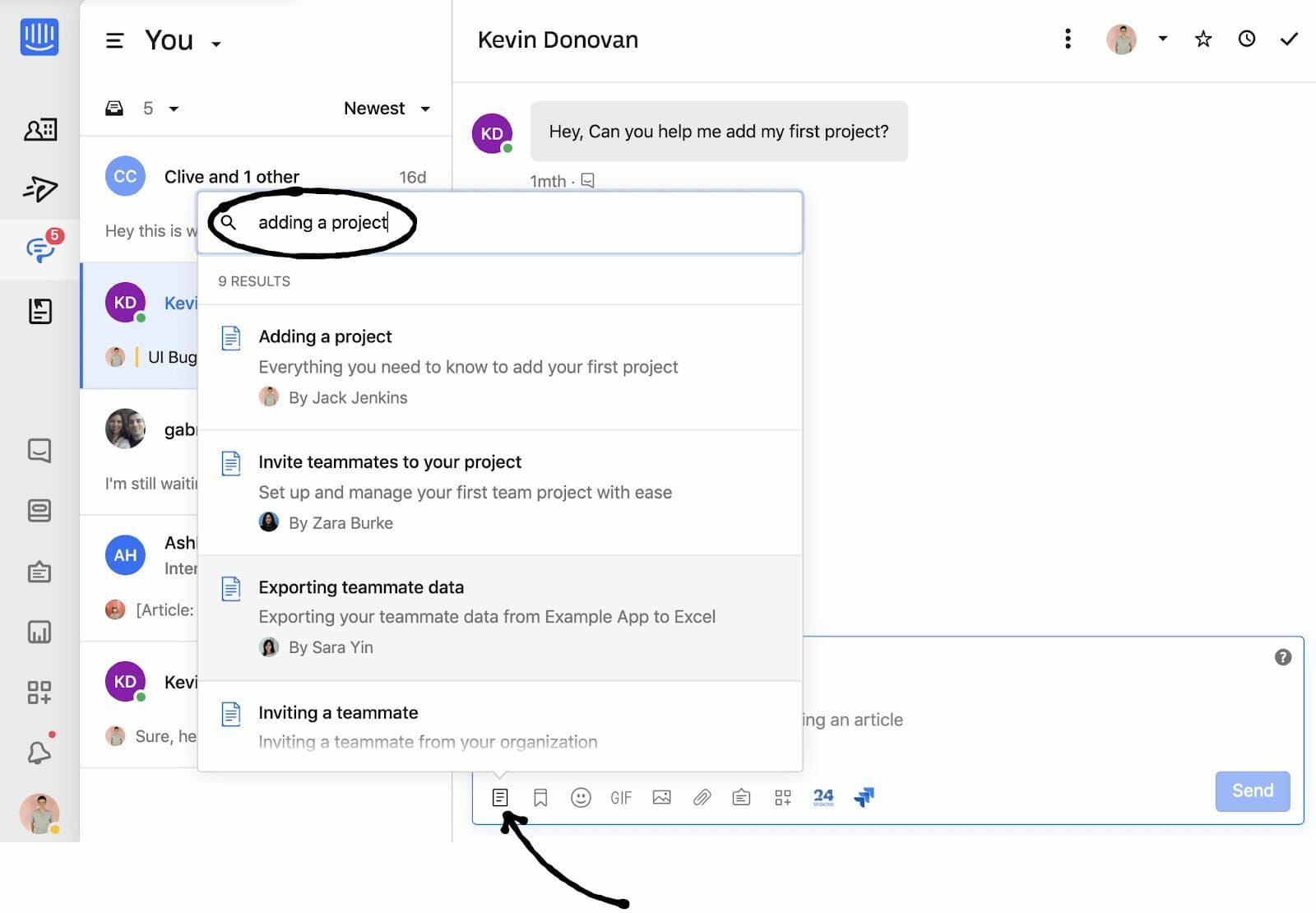
3. Create a sense of normalcy and fun
Beyond equipping our team with the right tools, keeping team morale up has been top of mind for me as we’ve shifted to a fully remote work setup. After all, a highly engaged and happy support team is at the root of great support experiences. So my team leaders and I have been discussing two questions in particular.
What habits can we maintain to help the team stay connected?
If your team is used to mid-day tunes in the office to boost energy, try sharing Spotify team playlists. Set up a Google Hangouts meeting room that folks can dial into if they simply need some human interaction. Just like you would at the office, remind people to take a break. It’s easy to miss lunch or not leave your desk and end up sitting there all day, so encourage folks to get fresh air or go for a walk.
“A highly engaged and happy support team is at the root of great support experiences”
What new rituals can we adopt to build team cohesion – virtually?
Each team is different, so what works for us may not work for you, but here are some things that we are doing:
- Morning surveys through Slack, mid-day photo shares, end of day highlight threads
- Team challenges – for example, remote power hours or gif competitions. Of course, keep them professional, but these kinds of challenges can be great for both team camaraderie and delighting customers.
- Frequent postings of our metrics dashboard on Slack to replicate our real-time metrics monitor at the office
Above all, recognize that a successful transition to fully remote work can take time. Set clear expectations up front as to what success looks like and maintain a culture of trust and accountability – both of which are key to a highly productive and energetic remote team.
If you’ve been thinking about making your customer support remote, I hope these strategies are helpful. We’re still learning what it means to be a remote customer support team, but we think these strategies will help us minimize any negative impact on our customer experience. They will also help us stay the course in our ongoing quest for greater efficiency. I’d love to hear from you – what’s worked for your support team and what strategies are you considering? You can leave a comment below.
More resources to help your team adjust to remote work:
- 9 principles to improve remote collaboration
- How to collaborate effectively if your team is remote
- Asynchronous communication: The real reason remote workers are more productive






