Built for you: Workflow updates, Articles API, and more to help you engage customers efficiently
In the face of the massive change the support landscape is currently experiencing, the one constant is that many companies are receiving rising numbers of inbound customer requests.
Last week we launched a series of new features to help modern support teams handle rising volumes of complex conversations with confidence and efficiency.
And that’s not all we’ve been building. Over the past three months, we’ve listened to your feedback and released a staggering 40 new features to make Intercom work harder for you – balancing the power to scale with the Intercom personal touch. Here are a few highlights.
Want to learn more about how customer feedback is shaping our product? Check out our latest Built for you podcast.
Combine behind-the-scenes power with a personal support experience
Our newest product upgrades solve three main challenges for support teams:
1. Ticketing workflows for more complex conversations
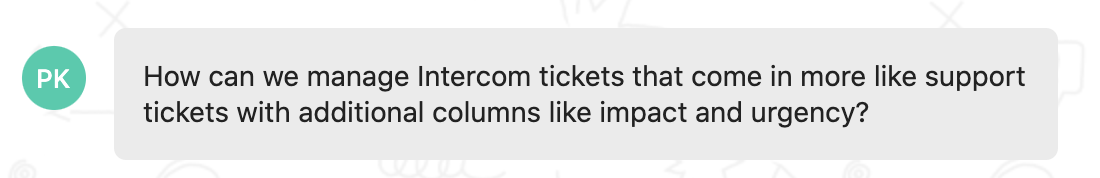
New features like conversation data attributes, improved rules and assignment logic, and bots that help you triage conversations make it much easier to handle complex queries. They give your team the ability to quickly find conversations, collect info from the user, and prioritize urgent conversations, without making customers feel like just another number in a queue.
2. Clearer expectations on reply times and your team’s availability
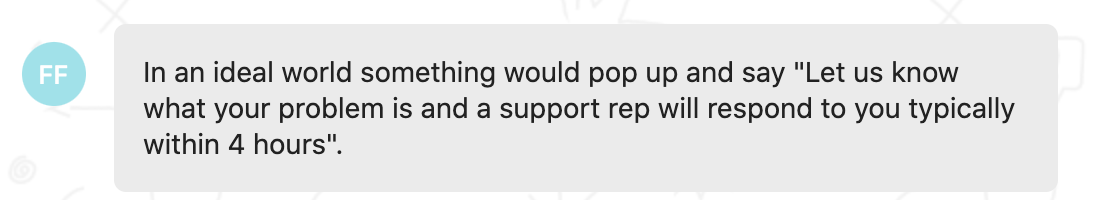
More prominent reply times in the Messenger and enhancements to the reply time Task Bot help you set clear expectations when your team is not available for live chat. Specify who can start a conversation from the Messenger to prioritize and manage your inbound support volume during busy times. Customers who only have access to your Help Center will see a search icon instead of a chat icon on Messenger launcher. You can also prevent customers from re-opening closed conversations in your mobile app.
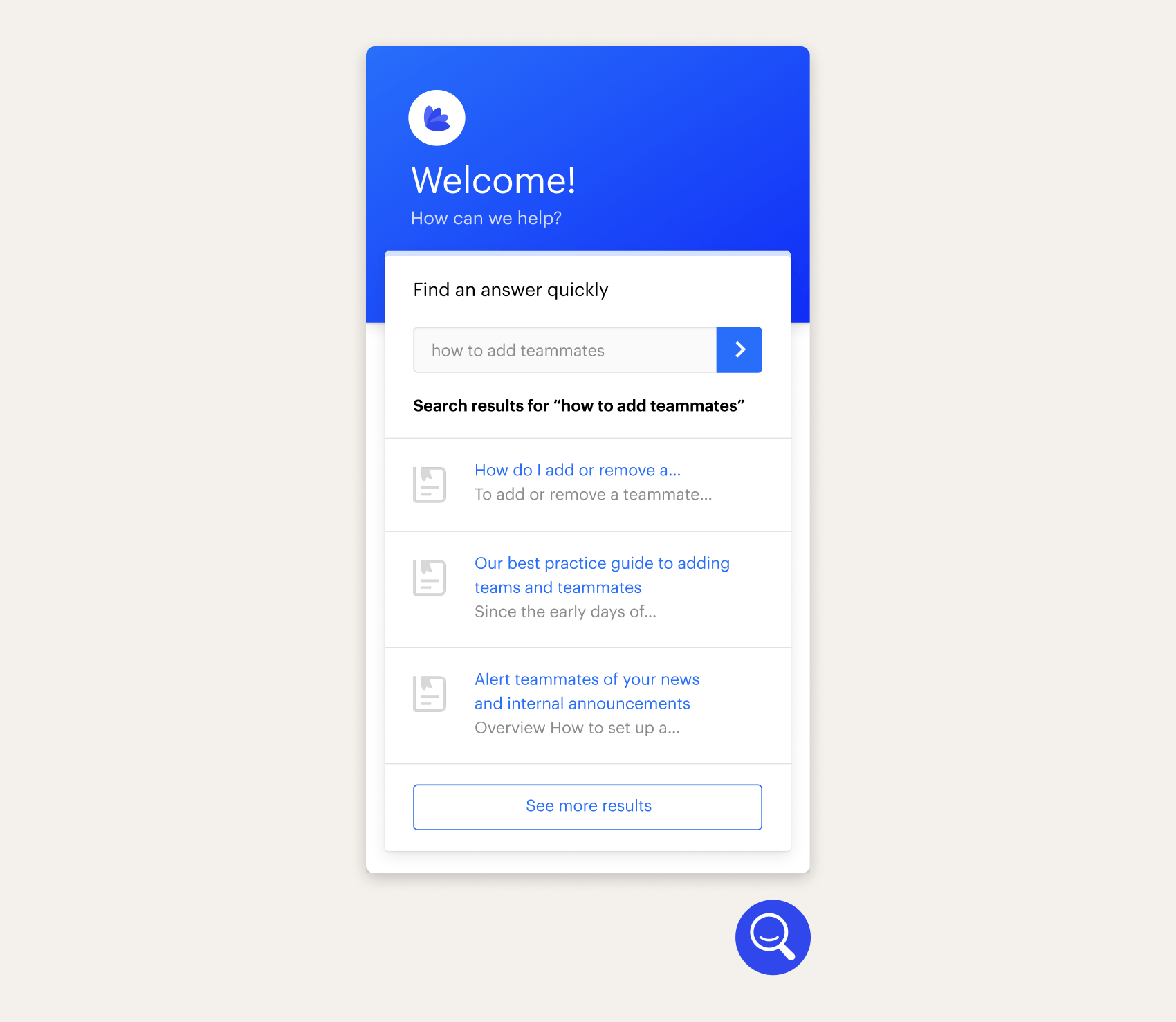
Example of the search-only Messenger launcher icon
3. New reporting metrics for more detailed insights
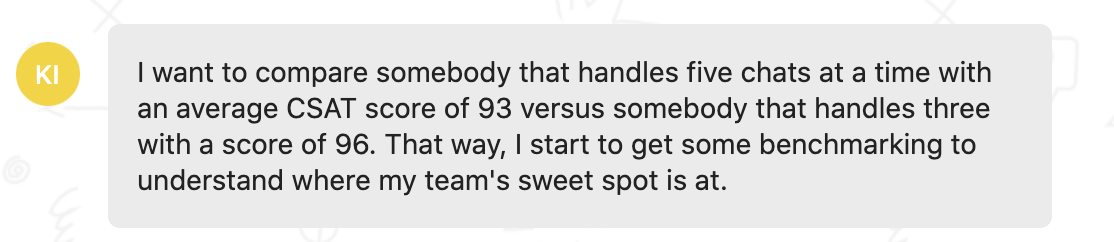
Three new dashboards for conversations, support effectiveness, and team performance give you the ability to see what type of issues are taking up the most time, monitor your team’s workload, and optimize your support team’s performance. Keep tabs on key metrics by downloading or subscribing to the reports that matter to you.
Easily manage and measure the impact of your help docs with our new Articles API
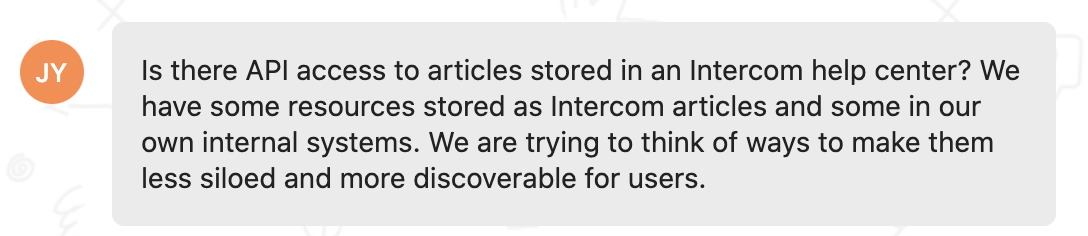
Many of you use multiple help centers or third-party knowledge bases to support different groups of users. Our new Articles API lets you keep all of your help documentation up-to-date and in sync across multiple platforms. Export performance metrics like views, the number of conversations created, and reactions, to measure the impact of your help docs and spot opportunities to improve them.
Increase customer engagement on your mobile app
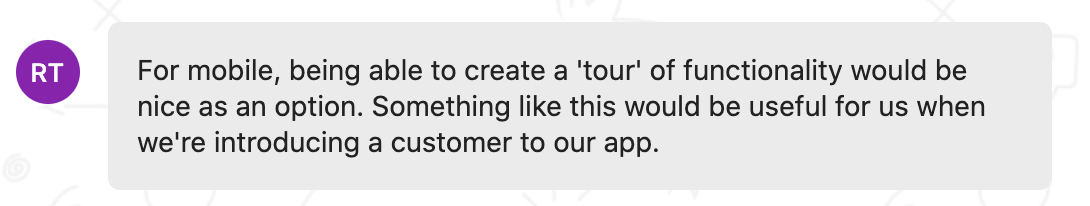
Ever since we launched Product Tours, you’ve also been asking us for the ability to use them on mobile. Now you can give customers a personalized walkthrough of your mobile app and increase adoption on mobile with Mobile Carousels. These carousels help you onboard and retain customers, keeping them supported and actively engaged throughout the entire customer lifecycle. Use them in the following ways:
- Take new users on an introductory tour of your app with custom screens that match the look and feel of your brand. Spotlight certain features or promotions – without writing a single line of code.
- Proactively answer common questions directly within your app. Anticipate points where users may need a little extra help and encourage them to start a conversation with support – right from the carousel message.
- Send dynamic carousel messages to prompt users to enable push notifications, location services, camera access, and more.
- Customize the content your users see based on how they’re interacting with your app and A/B test your app experience to find the most effective images, calls-to-action, and copy.
Streamlined workspace setup and teammate onboarding
In addition to your mobile users, we’ve improved onboarding for teammates too. New single sign-on (SSO) configurations and Just-In-Time provisioning make setting up your workspace and getting new teammates up to scratch even easier.
- Self-service settings make it easy for admins to configure SAML SSO and manage approved log-in methods for teammates.
- Use two out-of-the-box integrations for Okta and OneLogin to facilitate simple and seamless configuration with these providers.
- Enable Just-in-Time provisioning so teammates can create accounts and redeem workspace invites with a single click.
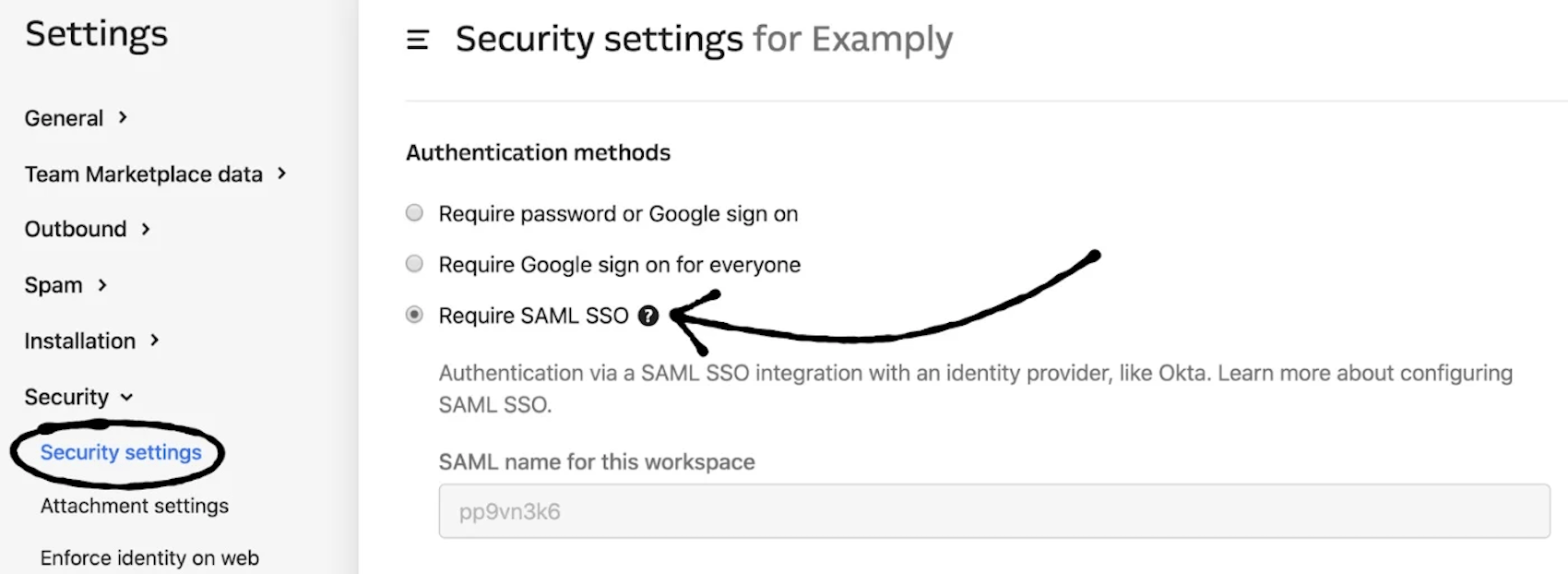
Improve your outbound messages with new message versioning
To round things out, we now have message versioning for chats, posts, and messages. Track how different versions of your messages perform so you can see what’s working well and where you have room to improve.
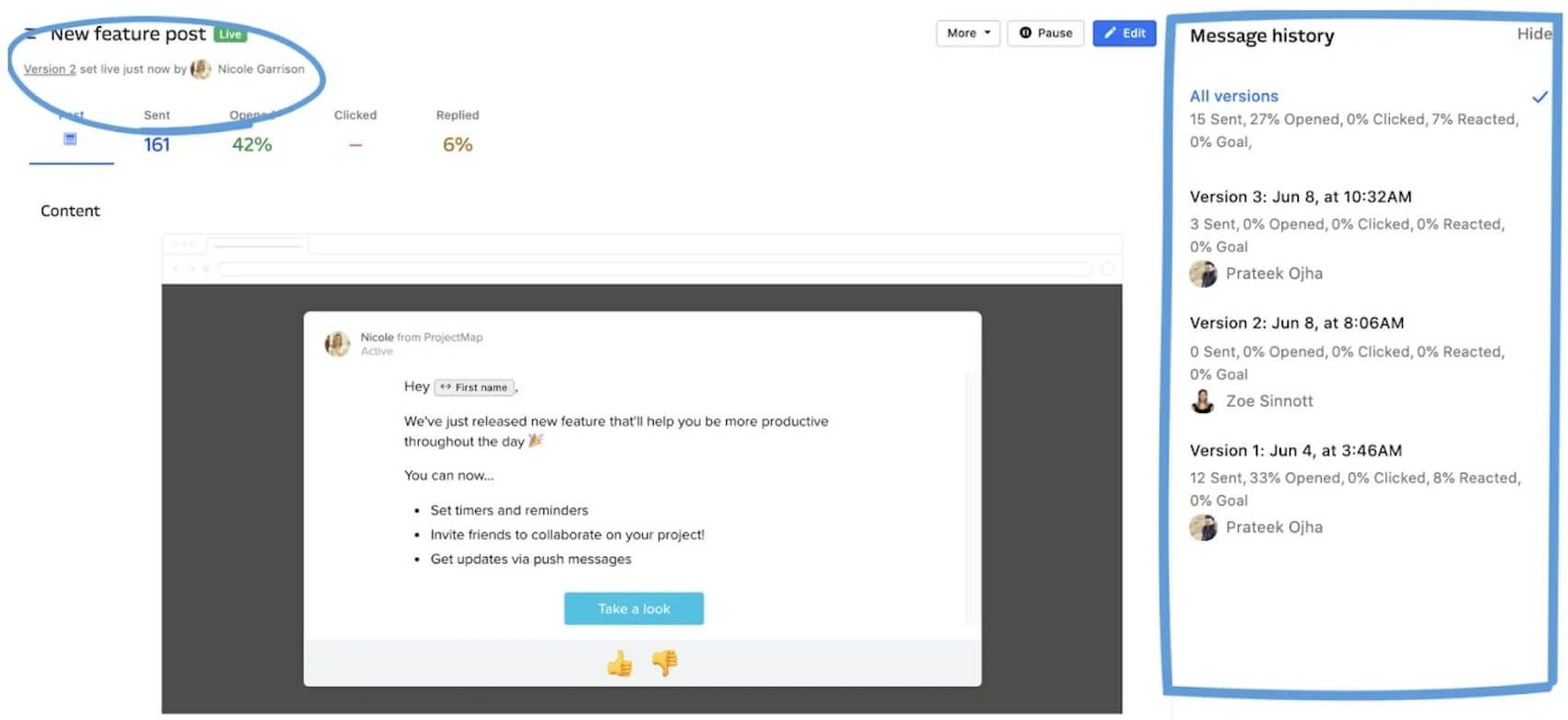
An app for (almost) every problem
The Intercom App Store is home to 250+ apps that help you maximize your use of the Intercom platform, from enhancing customer experience to increasing team efficiency. This quarter we saw a number of apps published or updated that help teams save time through automation, keep data in sync across tools in your tech stack, and enable you to provide more seamless proactive and self-serve support. Here are a few highlights:
Automatic language localization for your help center articles
The new Lokalise for Articles app lets you automatically translate your help center articles to different languages, and keep all versions properly synced whenever you make changes or updates.
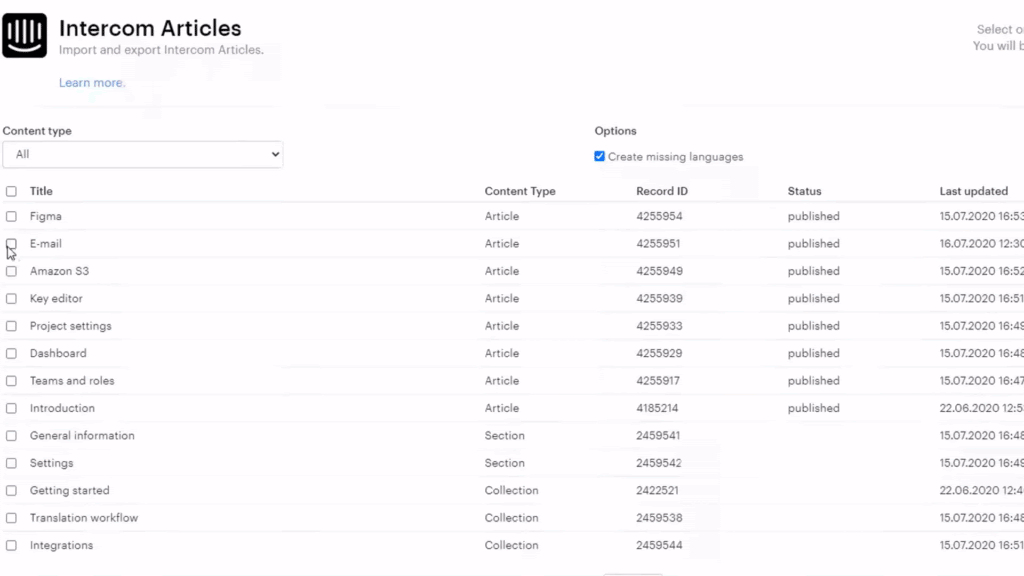
Effortlessly create step-by-step Intercom articles
The new iorad app lets you create step-by-step Intercom articles in minutes, so your team can spend less time creating help documentation and more time supporting your customers.
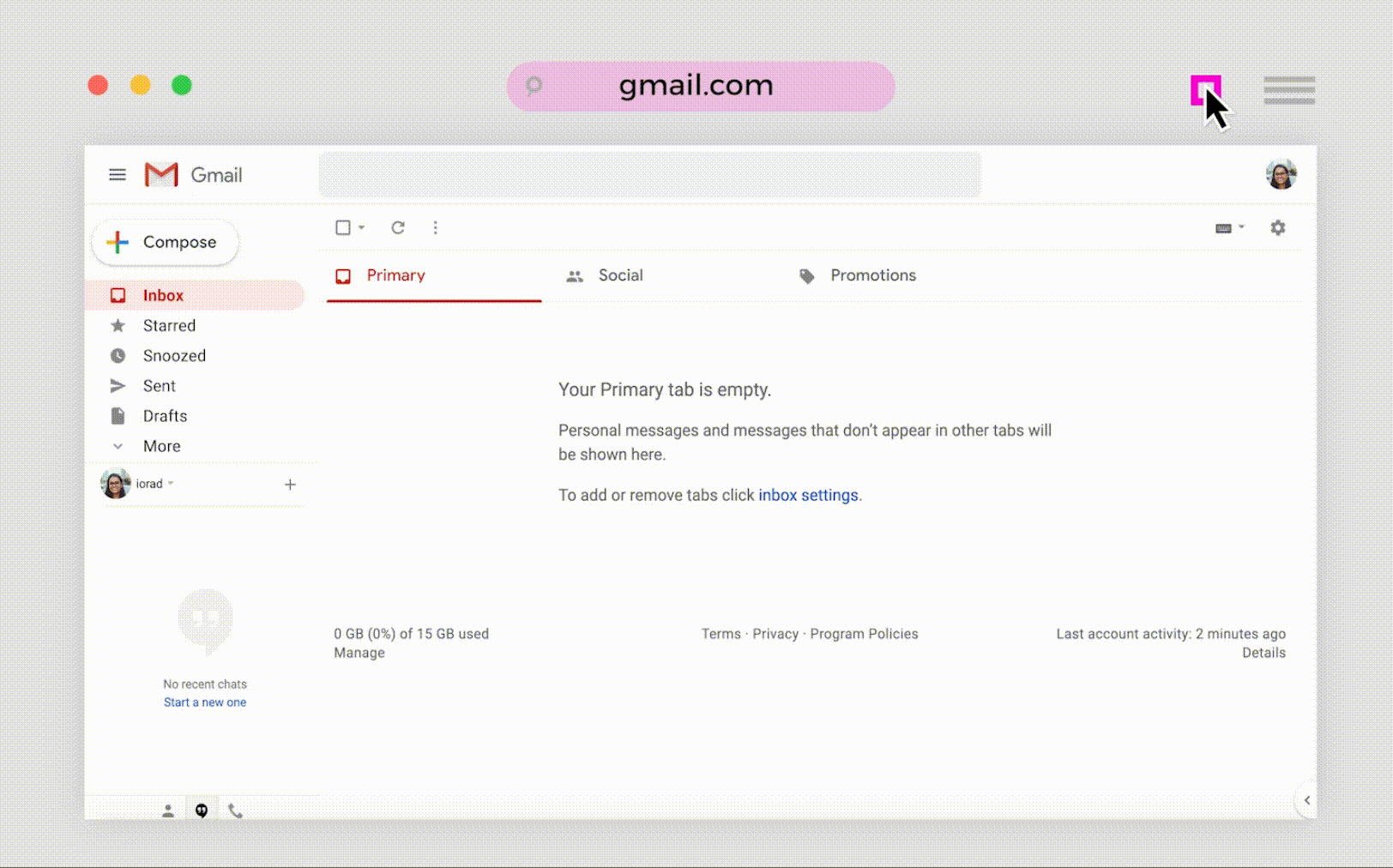
The iorad app captures step-by-step instructions and turns them into finished help docs.
View Shopify customer data and create new orders from Intercom
In addition to significant speed improvements and more accurate customer data syncing, the overhauled Shopify app lets you view new tracking, order, and customer data attributes directly within Intercom. You can now create orders, search for and link to products from the app, without ever having to open Shopify.
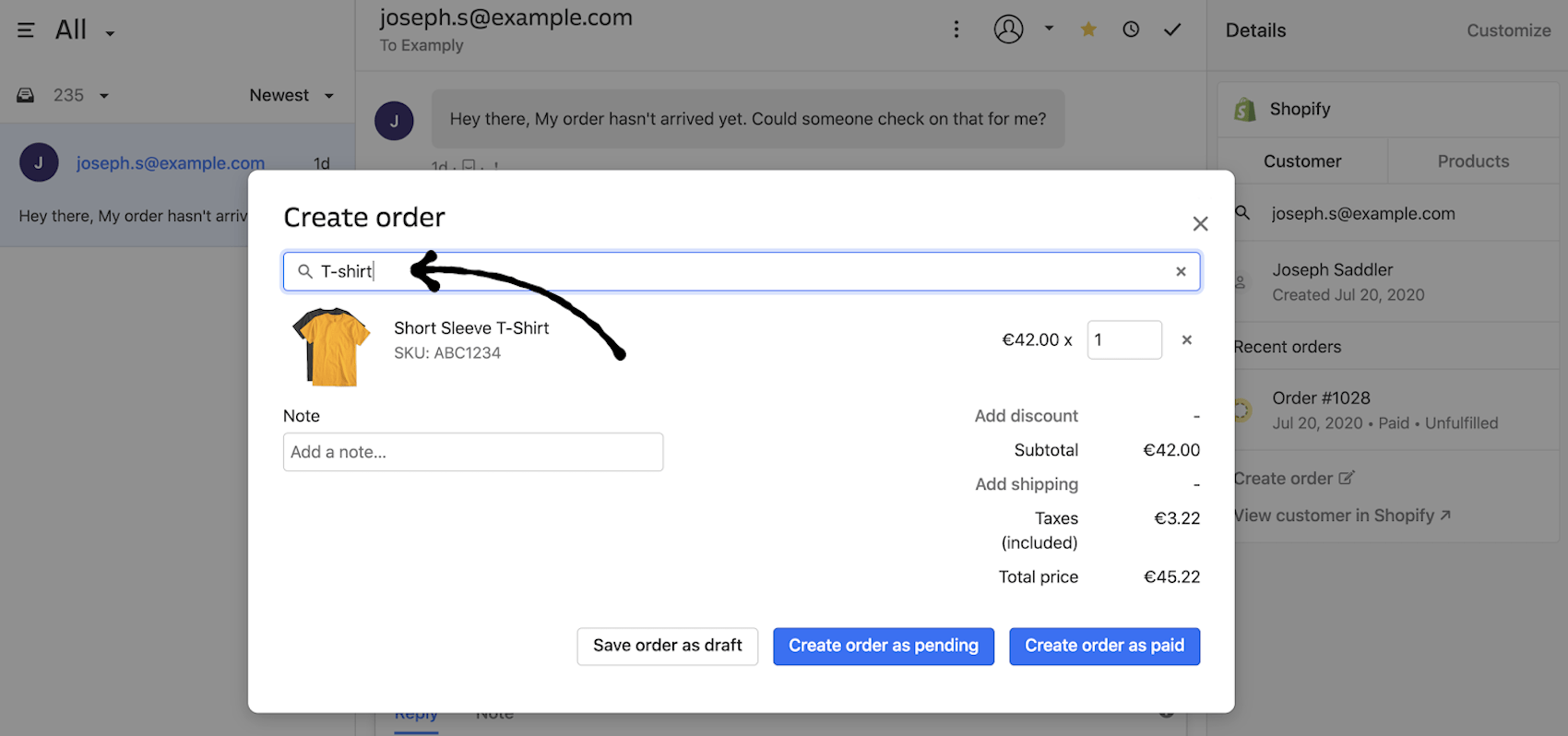
Access and update sales leads in Salesloft and Zendesk Sell straight from the Inbox
New apps for SalesLoft and Zendesk Sell let your sales reps access and update lead information right from right inside the Intercom Inbox.
Without having to leave the Inbox, the new SalesLoft app lets your sales team create or view SalesLoft contacts, add notes to people records, sync chat transcripts, add prospects to cadences, and more.
Similarly, with the new Zendesk Sell app, you can view or create contacts and tasks in the Intercom Inbox, convert leads to contacts, view or create deals during a conversation, and sync your conversations with contacts to their Zendesk Sell record.
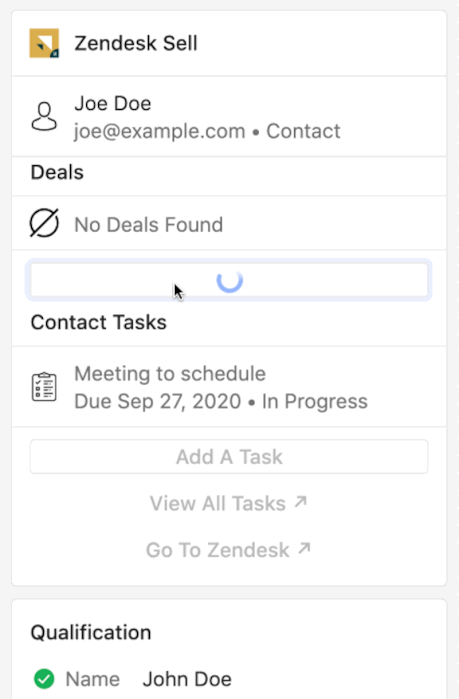
It takes hard work to maintain a personal connection with customers in a world where support teams are expected to handle more requests, faster, and at a lower cost.
These features and tools are built for you, to help you strike the right balance between behind-the-scenes efficiency and maintaining personal customer relationships – and not have to choose one at the expense of the other. We take your feedback seriously, so please keep it coming!







