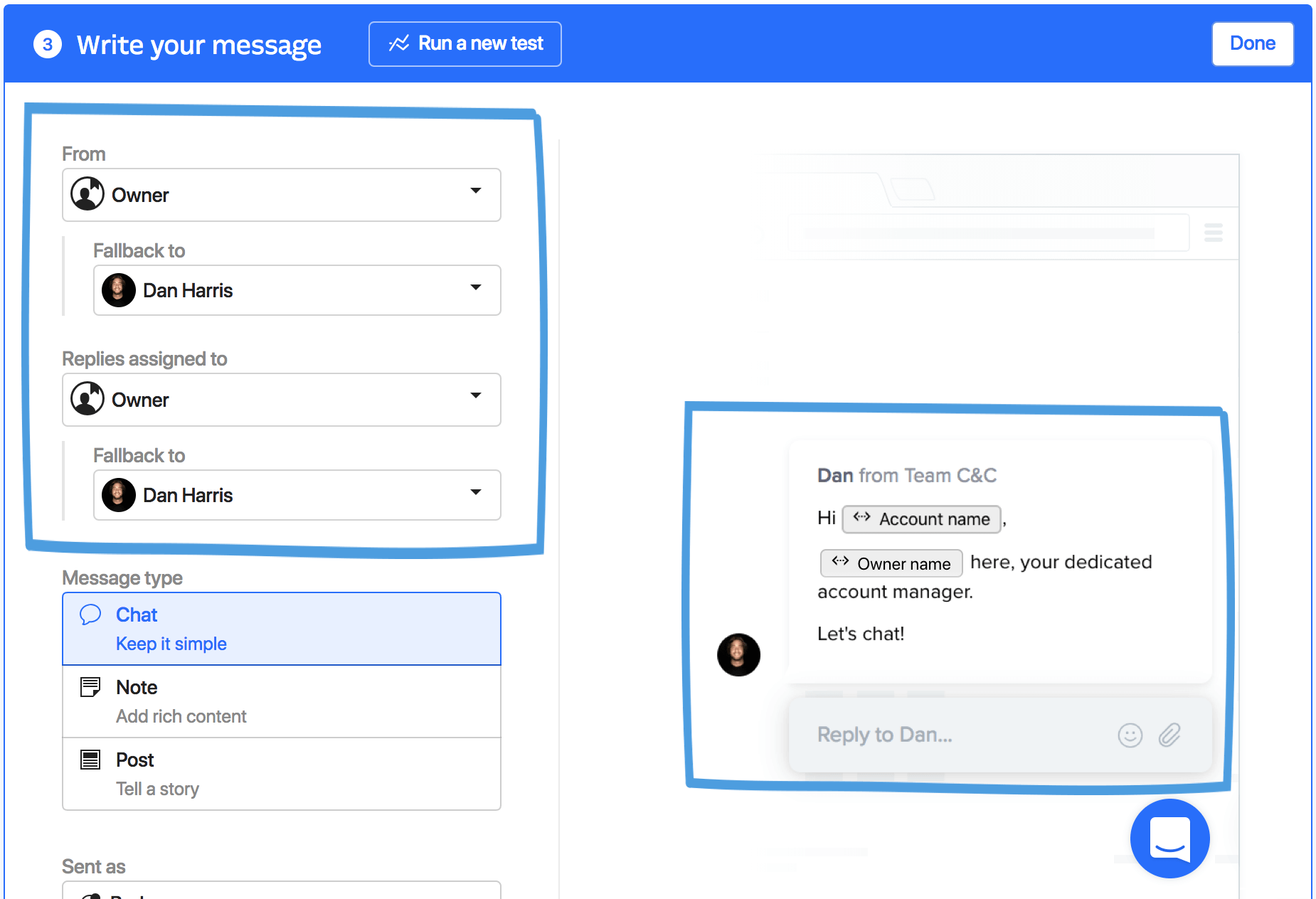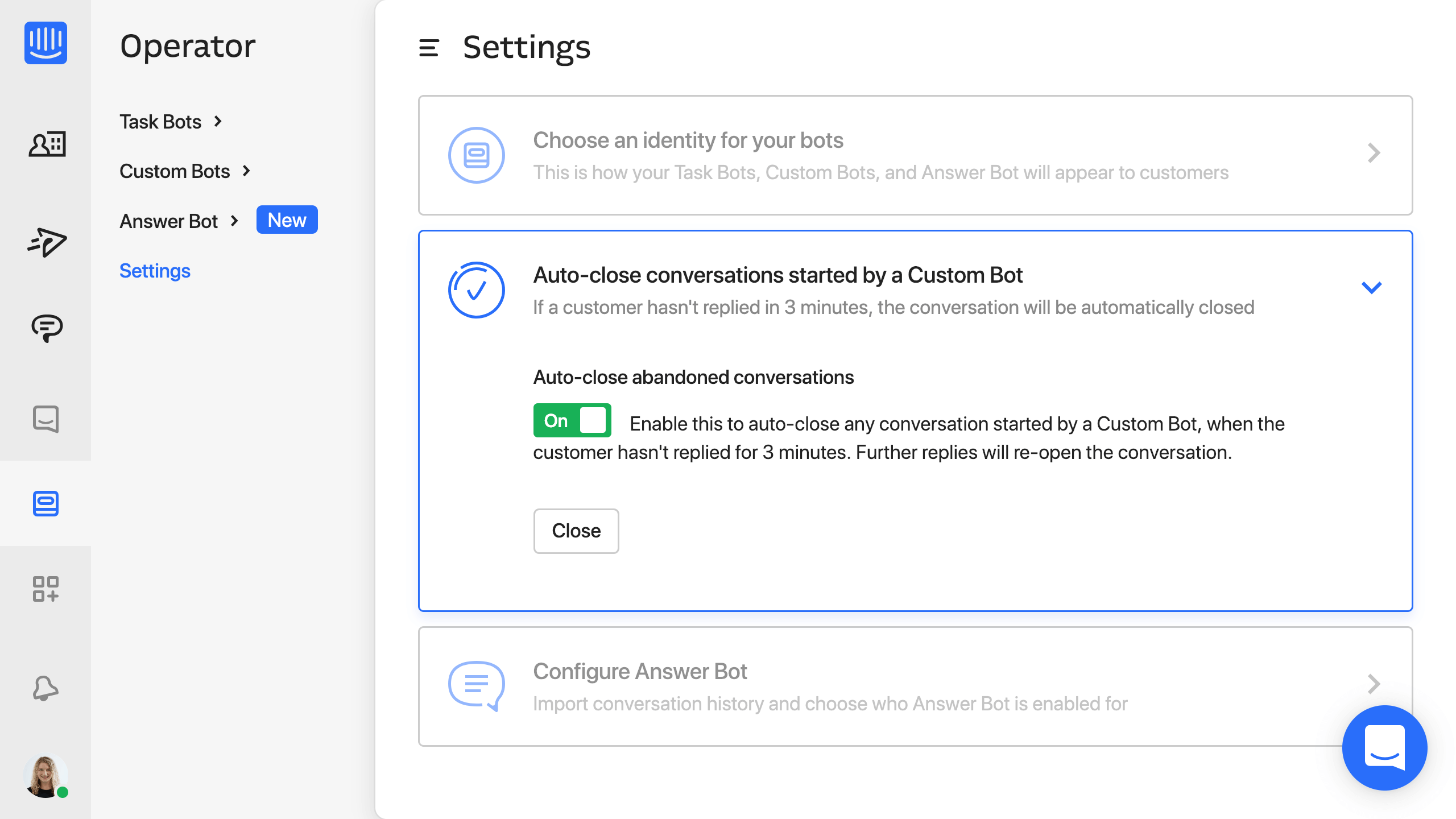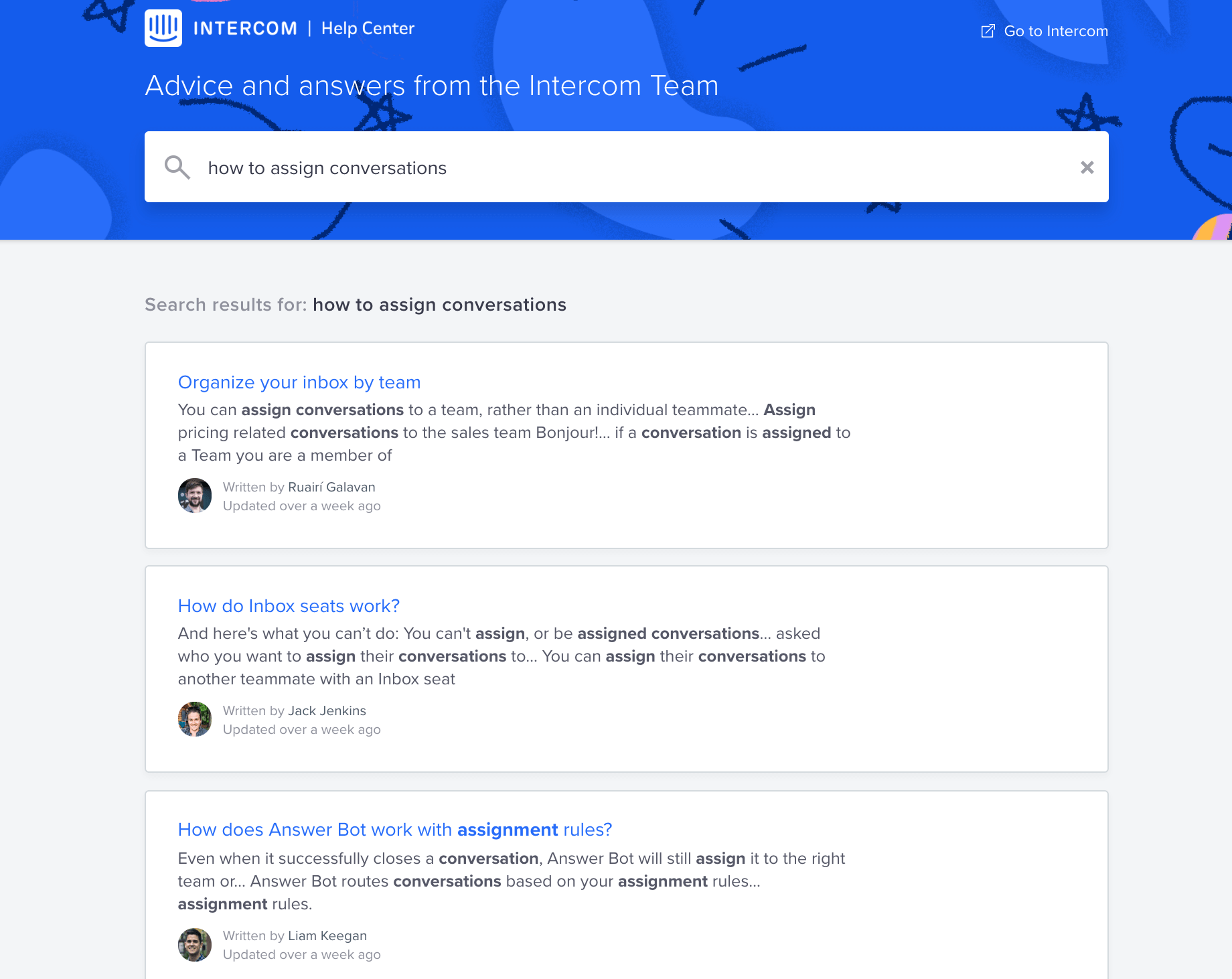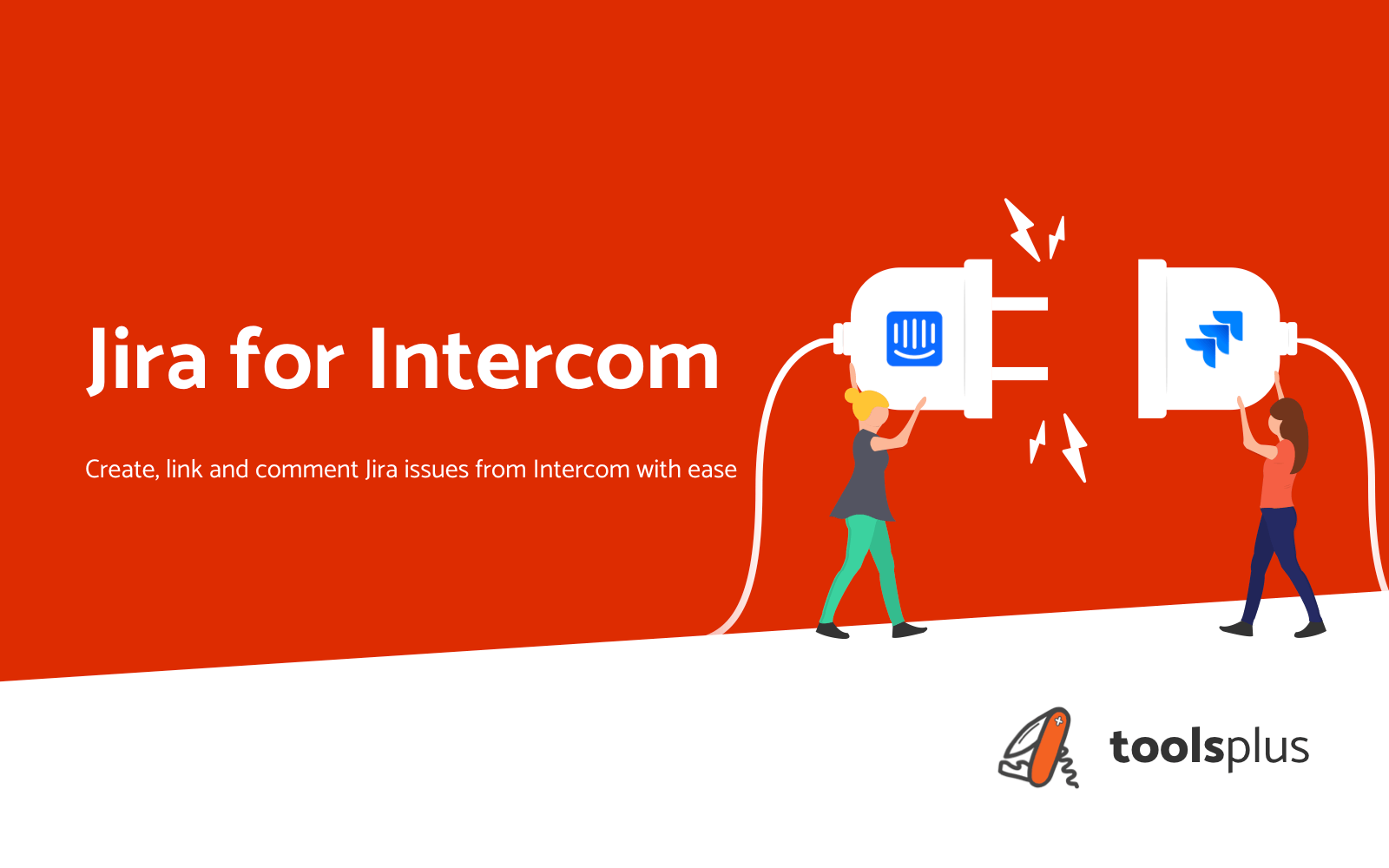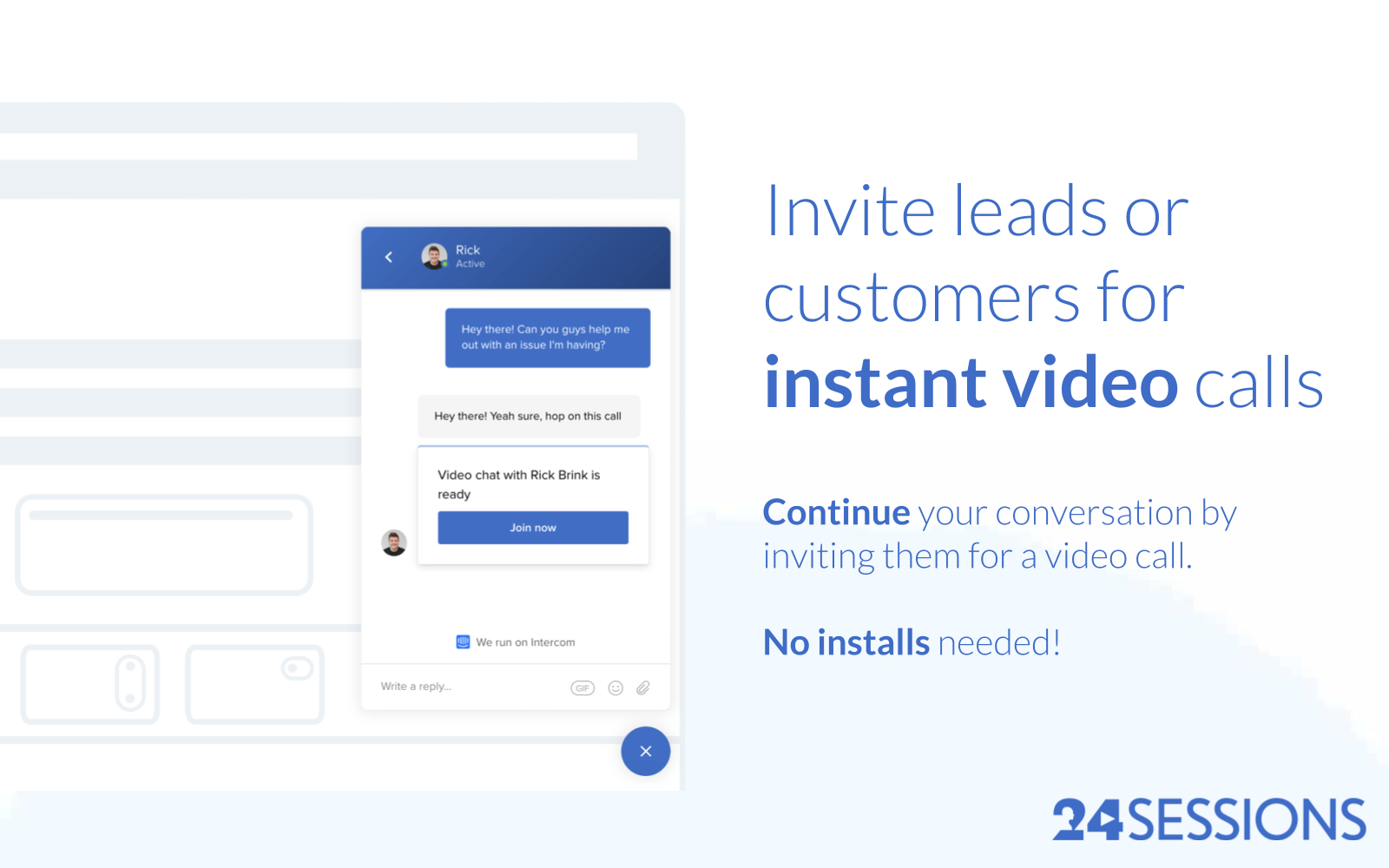What we shipped: 5 features to boost productivity
Raise your hand if you started this year with a productivity resolution. How are you tracking against it now? If you’re like most people, that resolution may be slipping further out of sight. The majority of New Year’s resolutions fail by February, so the odds are stacked against you.
If your goal is to be more productive, the best place to start is by having the right tools. Over the past month, we’ve shipped several improvements and new features aimed at helping you to get more done. Whether you work on sales, marketing or support, here are five new features and updates to help increase your output with Intercom.
Convert more target accounts into opportunities by sending them personalized messages on your website 🤝
The new Accounts view helps you organize and manage target accounts and their owners in Intercom. When used with the Clearbit Reveal app, you can send personalized messages to target accounts as soon as they visit your website and route responses directly to their account owners.
To send a message to target accounts when they’re on your website, use the following rule: when Clearbit detects the domain of a visitor based on their IP and it matches the domain of a target account, the message will send.
You can also create new target accounts manually, or import them using our Salesforce app.
To get started, head to your Accounts list and check out this doc to learn more about account-based marketing and sales with Intercom.
Book more sales meetings faster with the Outlook Calendar app 📆️
Sales meetings are a critical step in your funnel, but scheduling them takes time and adds friction to your sales cycle. The Outlook Calendar app makes it easier than ever for leads and customers to book meetings into your Outlook calendar, right from the Messenger.
Share the app in a chat conversation, or send it automatically to your best leads via chatbots. Plus, add your calendar to your Intercom profile, your email signature or anywhere you wish – with your personalized, customizable public calendar link. Eliminate the back-and-forth, so you can focus on selling, not scheduling.
Install the app from the Intercom App Store, or see our docs to learn more.
SLA (service-level agreements) rules let you consistently provide specific types of customers with the support they expect. With SLA rules, you can seamlessly prioritize, reply to and track the conversations that matter most to your business. Key benefits include:
- Manage internal or external SLAs: Effortlessly monitor and report on different SLA targets for different customers, like first response time and next response time.
- Prevent SLA breaches: Get a real-time view of what conversations need to be replied to and when – without leaving your Inbox.
- Adjusts to when you work: This new feature seamlessly integrates with your support team’s office hours, so you always know exactly when you need to reply.
- Optimize service delivery: See if performance goals are met and identify opportunities to improve workflows based on missed targets with SLA reports.
SLA rules are available now for Inbox Premium customers. To learn more about the feature, go here.
Increase your team’s efficiency by auto-closing incomplete Custom Bot conversations 🤖
Now it’s easier to see conversations that need a reply by auto closing conversations started by Custom Bots where the customer never replied. This cleans up your inbox, allowing your team to work faster and focus on valuable conversations only.
By default this setting will be turned on, but you can turn it off in Operator Settings.
Make it easier for customers to find answers with improved Articles search 🔍
When customers search your help center, they will see more accurate results because our algorithm now matches entire search phrases — rather than just individual terms — and accounts for keywords in the article heading.
In addition, your customers will be able to quickly determine which article is most helpful, as each result listed includes a preview of the content with the search term highlighted.
And here are some of our favorite apps other people have been building on Intercom:
Jira Cloud
Seamlessly create, link and comment on Jira issues from Intercom.
Increase your productivity and avoid context switching by connecting Intercom and Jira Cloud. Quickly create a Jira issue from Intercom for feature requests or bug reports. Or interact with your Jira team without leaving Intercom by posting an issue comment.
Install from the App Store, or find out more here.
Zoho PageSense
Increase website conversions by tracking visitor behavior and targeting messages
Make the process of increasing website conversion rates streamlined, data-backed and effortless. Watch recordings of a visitor’s sessions on your website right from their Intercom profile, so you can understand their journey and help them out with more context. Plus, know when visitors have achieved pre-set goals in PageSense and send targeted messages based on the goals achieved.
Calendly
Automatically schedule meetings with leads and customers in the Messenger
Seamlessly book meetings so you can sell more, faster. With the Calendly app, you can automatically book meetings with qualified leads and easily schedule calls with leads and customers right in the Messenger. No more back-and-forth coordination.
Install from the App Store, or find out more here.
24sessions
Start video calls from the Messenger or prompt leads to book appointments.
Close leads or resolve customer issues faster by starting video calls from conversations instantly. When chatting with a valuable lead or customer, you can easily demo your product or walk them through a solution to their issue by inviting them to a 24sessions video call – no downloads required.
Or if you don’t want to start a meeting right now but still want to capture the lead, you can invite them to scheduled a planned video call in the future.
Install from the App Store, or find out more here.