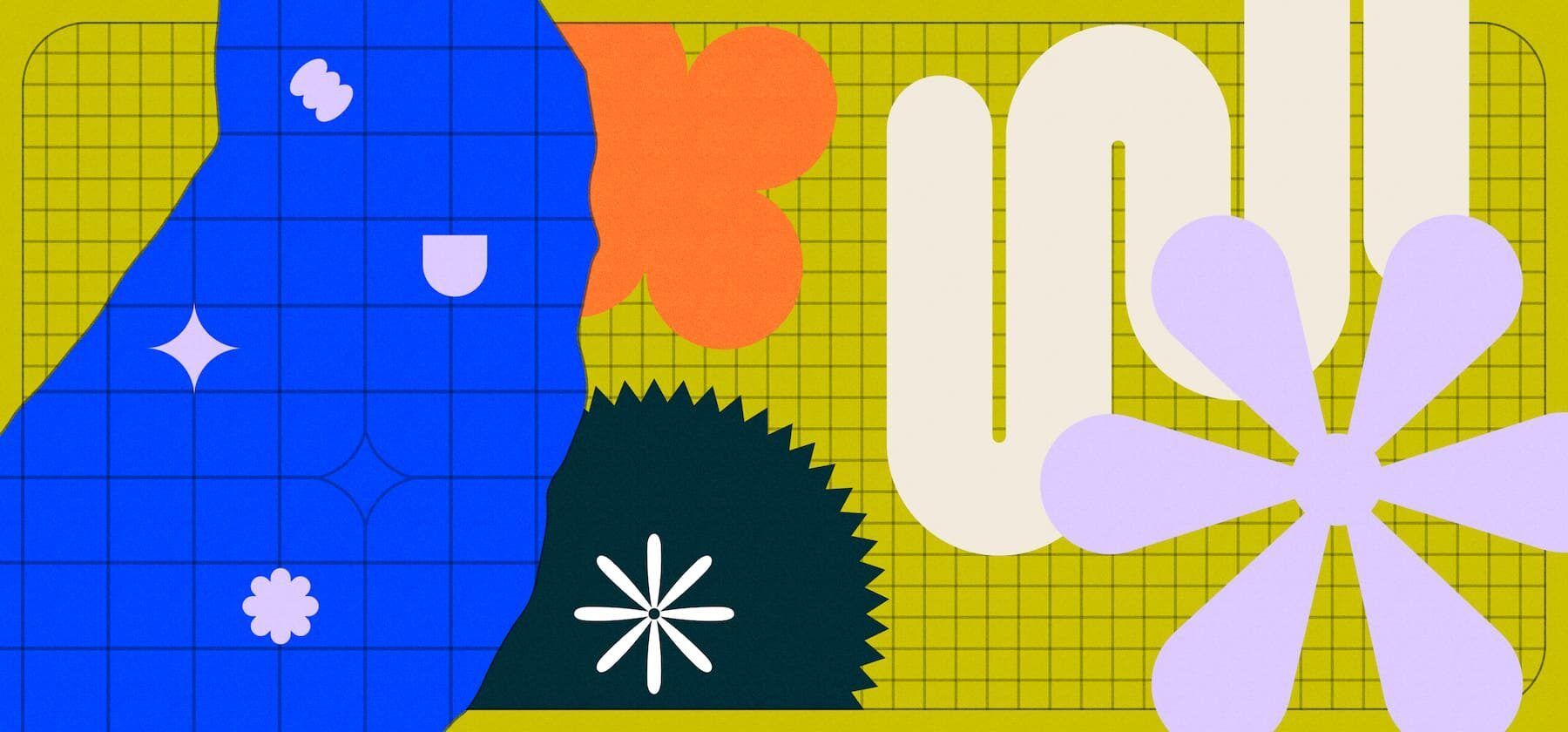
Is your support team encountering these 5 challenges? It could be a workload management problem
Support teams are more stretched than ever. As expectations grow and resources shrink, it’s easy for support teams’ workloads to feel unwieldy, and sometimes unmanageable.
For support managers balancing day-to-day support tasks, long-term strategic planning, and team development, it can be a struggle to give workload management the time and attention it deserves. However, devoting time to managing the nature and distribution of your team’s workload can help you to maximize strengths, minimize inefficiencies, and improve team morale. We’ve introduced a series of new workload management features to help you get there – but first, let’s dive further into the benefits of effective workload management for your team.
What is workload management?
What do we mean by workload management? The term covers the planning, strategizing, automation, and organization that goes into running a healthy, efficient support team. It’s largely invisible, behind-the-scenes work that tends to take up so much of support managers’ time – and yet it’s absolutely essential to offering an excellent customer experience.
Why is workload management important?
When you’re working on a small support team, workload management can take a casual form. Need someone to take on some of your conversations while you tackle a more complex query? Just message your teammates to find out who has capacity.
However, as your team and company scale, so does the need for a more structured approach to workload management. Here’s why:
- Growing customer expectations: Over the course of 2022, 83% of customer support teams saw an increase in customer expectations of support. Customers want fast, personal, high-quality customer service, and customer service teams need to ensure they can rise to the challenge. That means maximizing efficiency across team processes.
- Team morale: Burnout is a growing risk among support reps. In fact, more than half of support leaders say members of their teams have felt burned out in the past few months. Workload management is just part of the puzzle, but can go a long way towards ensuring your team members are taking on no more than they can handle by giving you more visibility into their workloads.
- Team planning: Knowing exactly how much each of your team members can take on – and your team’s overall productivity level – is essential to team planning. Do you need to increase headcount? Can you find ways to work smarter with automation? Will you be ready for increased inbound volume after an announcement or feature launch? These are questions you need to answer to give your customers the experience they expect.
- Team training: It’s important to ease in new team members and avoid overloading them from the jump. Without a robust workload management system, it can be almost impossible to control the volume and complexity of new hires’ customer conversations – resulting in an overwhelming experience for them and an underwhelming one for your customers.
Principles for workload management
Effective workload management needs to suit the workflows of your team, and be sturdy and reliable without introducing process for process’s sake. We believe that any workload management system should be:
- Highly flexible: No two support teams are the same. Teammates should be able to control and tweak the various system settings to fit with their team’s goals and workflows.
- Easy to set up and modify: Teammates need to review and revise their setup and resources allocation as they scale their team and react to unanticipated developments. Barriers to setup and modification become barriers to efficiency.
- Predictable: Shift managers need to be able to easily understand the way their queues and conversations are being sorted by their workload management system. It helps to build trust in the setup and reduces the urge to manually prioritize and move conversations between teammates.
Workload management problems facing customer service teams – and how we’re solving them
Based on these principles, we’ve introduced a series of workload management features to our customer service platform to make life a whole lot easier for managers and their teams. Regardless of industry, customer support teams are facing many of the same problems. Not all can be solved by workload management, but many can be mitigated.
Problem: The system is painful to set up and maintain at scale
For teams that do take the steps to implement a workload management process, the upkeep can be a lot to maintain. If the maintenance of your system requires more time than the problem it’s built to solve, it’s not worth it.
Solution: Dedicated page for managing teammate workload
We’ve introduced a new “Teammates” tab to your Intercom workspace – a dedicated page where you can search, filter, and modify teammate configurations (such as team inboxes they are assigned to) in bulk and at an individual level.
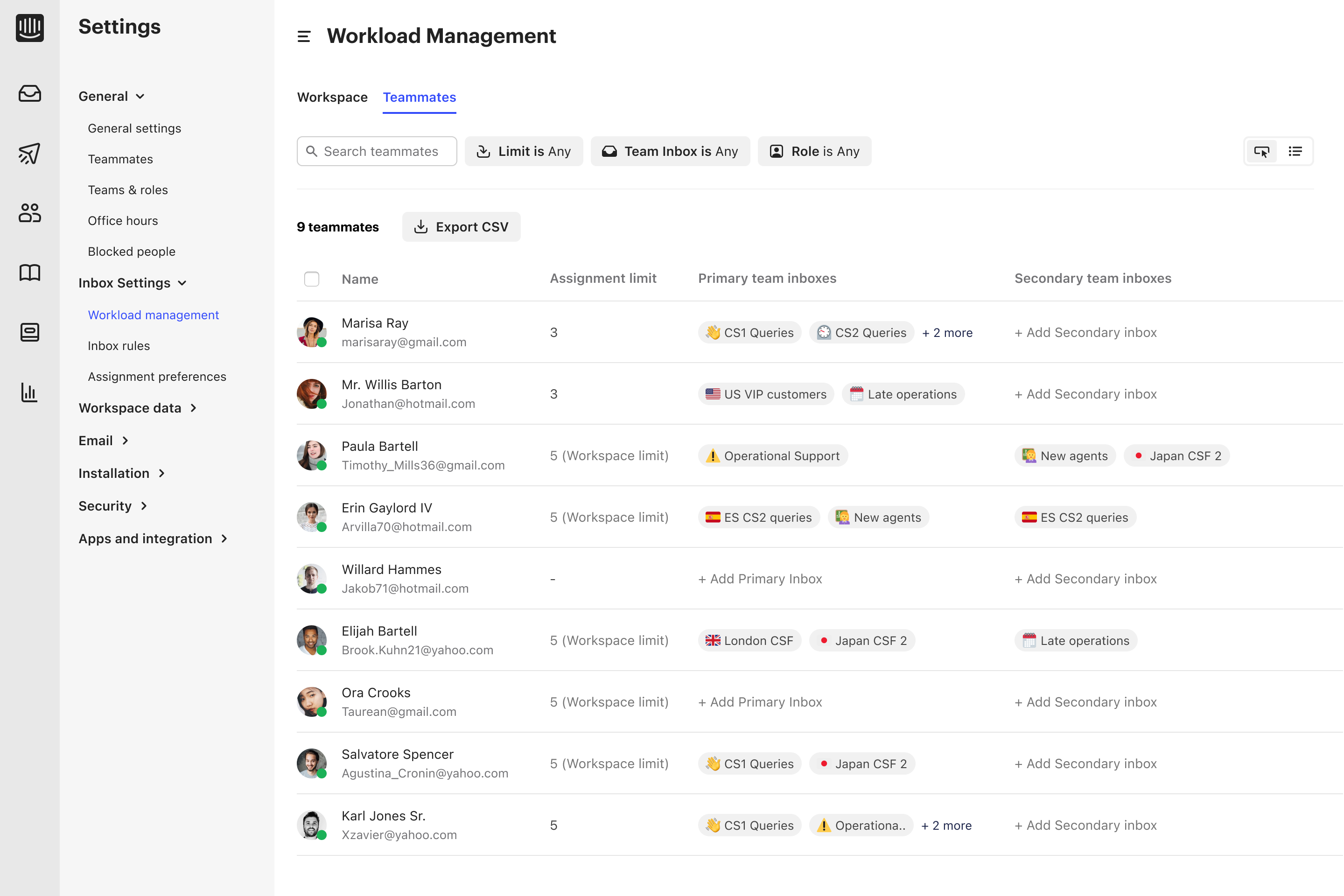
Problem: Critical conversations are not assigned first
Not all customer queries are created equal. If your team has no way to effectively prioritize conversations, you risk leaving urgent queries, or VIP customers, at the bottom of the queue.
Solution: Customer conversation prioritization
Define exactly how your Intercom workspace prioritizes and assigns conversations using a combination of the attributes that make the most sense for your business, such as conversation priority, SLA, “waiting since,” “started at,” and team inbox priority.
 |
“I would change the team inboxes’ priorities a few times every day, and I would check every few hours to see which inbox needed the most attention. I would change team members to different teams, etc. I haven’t touched it since this update, since it works just how I want it. This is so much better and also creates more peace and time for me.” – Maartje Daems, Customer Support Manager, Plug&Pay |
Problem: Teammates forget to change their assignment limit when they are not available
It’s an incredibly easy thing to overlook, but has the potential to disrupt the team’s workflow for an entire day. That’s a lot of pressure on support reps who are just trying to take a lunch break.
Solution: Automatic away mode
Automatically set teammates to “Away” or “Away & Reassign” after they’ve been inactive for a set time. Ensure customers aren’t left waiting when a teammate goes inactive by automatically rerouting conversations to teammates who are ready to reply – even if the previous teammate forgets to update their status to “Away.’’
Problem: Teammates can’t have unique capacity limits
Every teammate has different strengths, experience, and areas for growth. Having equal capacity limits across the board doesn’t make sense for a high-functioning support team, and can end up causing stress to teammates and negatively impacting customer experience.
Solution: Teammate assignment limit
Override the workspace assignment limit and set different limits for each teammate, and increase efficiency by ensuring each teammate’s workload matches their skills and seniority.
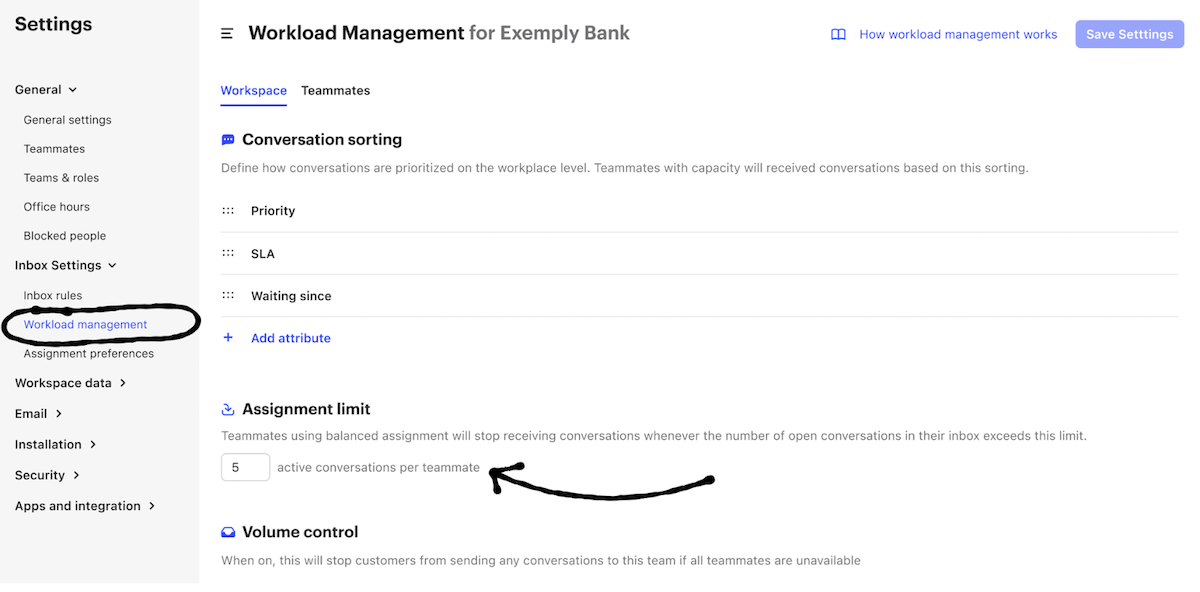
Problem: Teammates are underutilized
As your support org scales, your support reps may have to specialize their knowledge to suit specific team and customer needs. This ensures the right person is answering the right questions and maximizes the quality of responses – but it can result in teammates being underutilized. An example would be a multilingual team, where one person is managing the Spanish inbox. Once there are no open Spanish conversations left, how can the support rep continue to help customers?
Solution: Secondary team inboxes
For each teammate, define both their primary and secondary team inboxes based on their expertise. When all primary team inboxes are empty, the teammate starts receiving conversations from the secondary team inbox.
 |
“Secondary team inboxes are working wonderfully. This feature allows my first-line teams to have different focuses, like Team 1 having a Colombia focus and Team 2 having a Cuba focus. I plan to expand this to my second-line team as well, so one second-line agent can be primarily X-focused while another is primarily Y-focused.” – Francisco Canales, Head of Volume-Driven Operations, MAJORITY |
If your team is encountering any of these problems, our new workload management features could help you uplevel team performance, and ultimately improve customer satisfaction. Find out some of the other ways you can supercharge your support.







